Hello, fellow WordPress enthusiasts! Are you looking to enhance your website’s functionality by adding filters? Look no further! In this quick and easy guide, I’ll walk you through the process of adding filters to your WordPress site, whether you’re running an eCommerce store or simply want to improve content searchability.
How to Make Money with YouTube
Create an empire of automated video websites for multiple streams of income
Filters are powerful tools that allow users to narrow down their search results, providing a more tailored browsing experience. With WordPress filters, you can save time, customize your website, and provide an exceptional user experience.
Key Takeaways:
- Learn how to add filters in WordPress to enhance the user experience.
- Filters are useful for eCommerce websites and content filtering.
- WordPress filters can save time, provide customization options, and improve functionality.
- There are different types of WordPress filters, including built-in options and plugins.
- Consider your website’s specific needs and choose the best plugins that align with your goals.
What Are WordPress Filters?
WordPress filters are specific criteria that can be applied to online searches in order to refine search results based on user needs. These filters work similarly to Google’s Advanced Search tool, allowing users to show or hide results according to their preferences.
WordPress filters come in different forms, such as checkboxes, dropdown menus, or buttons, which users can easily select to apply the desired filters. By using WordPress filters, website visitors can narrow down their search results to find the most relevant information or products.
It’s important to note that WordPress filters can also refer to a function within a WordPress website’s code. These code filters modify data before it is displayed or stored, providing developers with the flexibility to customize the website’s functionality.
Overall, WordPress filters are powerful tools that enhance the user experience by enabling them to find the information or products they are looking for quickly and efficiently.
Types of WordPress Filters:
- Search Filters: These filters allow users to refine their search results by selecting specific criteria, such as price range, category, or date.
- Content Filters: Content filters modify the content that is displayed on a WordPress website. They can be used to change the formatting, add or remove specific elements, or modify the content dynamically based on user input.
- Plugin Filters: WordPress plugins often provide their own filters that can be used to modify their functionality or customize the output generated by the plugin.
The Differences Between WordPress Filters and Actions
When working with WordPress hooks, it’s important to understand the differences between filters and actions. Both filters and actions are examples of WordPress hooks, but they serve different purposes and have distinct functionalities.
Filters:
WordPress filters are primarily used for input and output. They modify the data that passes through them, allowing you to change the behavior of a theme or function. Filters enable you to customize and fine-tune the output that is generated by WordPress. By applying filters, you can manipulate data before it is displayed, stored, or used in various functions.
Actions:
On the other hand, actions are triggered when a specific condition is met. They allow you to perform tasks or execute functions when events occur. Actions can be used to add functionality to your WordPress website, such as sending confirmation emails, saving data to a database, or performing specific actions based on user interactions.
Here is a comparison table highlighting the key differences between WordPress filters and actions:
| WordPress Filters | WordPress Actions |
|---|---|
| Modify data | Perform tasks |
| Change behavior of themes/functions | Add functionality to website |
| Customize output | Triggered by specific events |
Understanding the differences between filters and actions is crucial for effectively utilizing WordPress hooks in your website development. Filters allow you to modify data and customize output, while actions enable you to perform tasks and add functionality. By leveraging filter hooks and action hooks, you can make your WordPress website dynamic, flexible, and tailored to your specific needs.
The Benefits of Using WordPress Filters
Using WordPress filters in your code offers several advantages that can enhance the functionality and design of your website. These filters provide a simple and efficient way to customize your site and save time on coding changes.
One of the key benefits of using WordPress filters is their relative simplicity compared to other web development aspects. They are easy to understand and implement, even for those with limited coding experience. By adding a filter hook to the existing WordPress core files, you can quickly modify the behavior and appearance of your website without the need to rewrite extensive sections of code for each change.
Filters open up a world of possibilities for customization, giving you the flexibility to modify various aspects of your site. Whether you want to personalize the user experience, improve search functionality, or enhance the design, WordPress filters can easily accommodate your needs.
Advantages of Using WordPress Filters:
- Simplicity: Easy to understand and implement even for non-technical users.
- Time-saving: Adding filter hooks to existing code reduces the need for rewriting extensive sections.
- Customization: Filters provide endless possibilities for modifying and improving your website’s functionality and design.
| Advantage | Description |
|---|---|
| Simplicity | Easy to understand and implement even for non-technical users. |
| Time-saving | Adding filter hooks to existing code reduces the need for rewriting extensive sections. |
| Customization | Filters provide endless possibilities for modifying and improving your website’s functionality and design. |
WordPress Filtering for eCommerce Sites
Filters play a crucial role in enhancing the user experience and simplifying navigation on eCommerce sites. By implementing WordPress filtering, online businesses can provide their customers with a seamless search experience, resulting in increased sales and customer satisfaction.
When it comes to eCommerce websites, users often need to narrow down their search field to find specific products. This can be a daunting task if there are countless products to scroll through. But with the help of efficient filters, users can easily refine their search criteria and quickly find the products they are looking for.
WordPress filtering allows eCommerce sites to provide clear and efficient paths to products, eliminating the need for users to scroll through endless pages of unrelated items. By customizing the filter criteria to match the specific categories and characteristics of the products offered, businesses can ensure that their customers find exactly what they need, resulting in higher conversion rates and customer satisfaction.
Benefits of WordPress Filtering for eCommerce:
- Shortens the path to desired products
- Eliminates frustration caused by excessive scrolling
- Improves user experience and satisfaction
- Increases conversion rates and sales
Example of WordPress Filtering in an eCommerce Site:
| Filter Criteria | Result |
|---|---|
| Category: Clothing | Display all clothing items |
| Size: Medium | Display clothing items in medium size only |
| Color: Blue | Display clothing items in blue color only |
| Price Range: $50 – $100 | Display clothing items within the specified price range |
As seen in the example table, users can apply multiple filters simultaneously to narrow down their search results, making the shopping experience more efficient and enjoyable.
By implementing WordPress filtering for eCommerce sites, businesses can transform their online stores into user-friendly and efficient platforms that cater to their customers’ exact needs.
Best WordPress Plugins for eCommerce Filtering
Manually setting up filters on your WordPress site can be a time-consuming process. Thankfully, there are dedicated plugins available that simplify the task and enhance your eCommerce filtering capabilities. Let’s explore some of the best WordPress plugins for eCommerce filtering:
- WOOF – Products Filter for WooCommerce: This popular plugin for WooCommerce allows customers to search through products using various filter options. With WOOF, you can create a seamless filtering experience on your eCommerce site, enabling users to find exactly what they’re looking for.
- FacetWP: If you’re looking for visually appealing and interactive filters for your eCommerce site, FacetWP is an excellent choice. This plugin offers a range of advanced filtering options, including checkboxes, dropdowns, sliders, and more. With FacetWP, you can create a modern and intuitive filtering interface that enhances the user experience.
- Ecommerce WD with Ecommerce Filters add-on: Another great plugin for search filtering functionality is Ecommerce WD. By using the Ecommerce Filters add-on, you can easily set up advanced filter options for your WooCommerce store. With this plugin, you can customize your filters to match the specific categories and characteristics of your products.
- Search & Filter: For a straightforward and user-friendly filtering solution, Search & Filter is an ideal choice. This plugin integrates well with WooCommerce and provides a range of display options, including checkboxes, radio buttons, dropdowns, and more. With Search & Filter, you can enhance the native search bar functionality in WordPress and make it more intuitive for your users.
If you’re looking to optimize your eCommerce site with advanced filtering capabilities, consider implementing these powerful plugins. They will not only simplify the filtering process but also enhance the user experience and drive more sales.
Comparison of WordPress Plugins for eCommerce Filtering
| Plugin | Key Features |
|---|---|
| WOOF – Products Filter for WooCommerce | Various filter options, seamless filtering experience |
| FacetWP | Visually appealing and interactive filters |
| Ecommerce WD with Ecommerce Filters add-on | Advanced filter options, customization flexibility |
| Search & Filter | Straightforward and user-friendly filtering solution |
Built-In Content Filtering in WordPress
WordPress offers built-in content filtering features that can be used to enhance the user experience on your website. With these features, you can easily implement post and page filtering, providing your visitors with a more tailored and efficient browsing experience.
Post and page filtering can be achieved by adding custom code to your theme’s files. By leveraging WordPress hooks and functions, you can modify the information read from the database before it is displayed on your web page or editing screen.
Let’s take a closer look at how you can use these built-in content filtering options:
Built-In Content Filtering: Post and Page Filtering
To implement post and page filtering in WordPress, you will need to add custom code in your theme’s files. This code allows you to define specific criteria for filtering and customize the display of your posts and pages based on those criteria.
By using filters, you can control which posts or pages are shown to your visitors, depending on their search queries or certain conditions. For example, you can create a filter that only displays posts tagged with a particular category or exclude posts that contain specific keywords.
Here is an example of how you can implement post filtering using the pre_get_posts filter hook:
function custom_post_filtering( $query ) {
if ( $query->is_main_query() ) {
if ( is_category() ) {
$query->set( 'posts_per_page', 10 ); // Display only 10 posts per page for categories
}
}
}
add_action( 'pre_get_posts', 'custom_post_filtering' );
In the above code, the pre_get_posts filter hook is used to modify the number of posts displayed per page when the query is for a category archive. You can customize the filter to suit your specific needs and criteria.
Content Filtering Functions in WordPress
In addition to customizing post and page filtering, WordPress also provides several functions that allow you to create filters for content displayed on your website.
One such function is apply_filters, which enables you to modify the content retrieved from the database before it is displayed. By hooking into specific filters, you can alter the data and apply your own modifications.
Here is an example of how you can utilize the apply_filters function:
$filtered_content = apply_filters( 'the_content', $post->post_content );
echo $filtered_content;
In the above code, the the_content filter is applied to the content of a post, allowing you to manipulate the output before it is displayed. You can use this function to perform various tasks such as adding or removing elements, modifying the formatting, or applying additional filters.
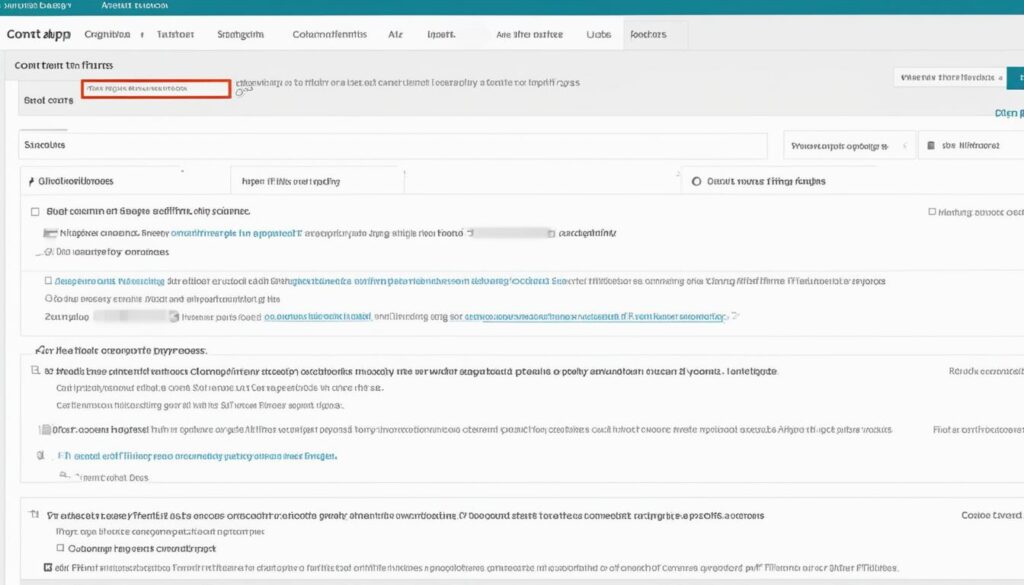
With the built-in content filtering features in WordPress, you have the flexibility to customize and improve how your website displays posts, pages, and other content. By leveraging the power of hooks and functions, you can create a more engaging and dynamic user experience for your visitors.
Content Filtering Plugins
In addition to the built-in content filtering options, there are plugins available that can further enhance your website’s content filtering capabilities. These plugins offer a range of features and customization options to ensure an optimized user experience. Let’s explore some popular content filtering plugins:
Search & Filter Plugin
The Search & Filter plugin is a powerful tool that enhances the functionality of the native search bar in WordPress. It allows you to add various filter options such as radio buttons, checkboxes, and drop-down menus to refine the search results. With this plugin, users can easily narrow down their search criteria and find the desired content quickly.
Smart Content Filter Plugin
The Smart Content Filter plugin is designed specifically for improving content navigation within blog posts. It enables you to create interactive filters that can be seamlessly integrated into your posts. By adding these filters, readers can easily access specific information and navigate through the content more efficiently.
FacetWP Plugin
FacetWP is a highly versatile plugin that offers advanced content filtering features, especially for eCommerce sites. It provides AJAX-based filtering, which ensures smooth and instant filtering without page reloads. The plugin seamlessly integrates with WooCommerce, making it an excellent choice for online stores looking to enhance their product search capabilities.
| Plugin | Key Features |
|---|---|
| Search & Filter |
|
| Smart Content Filter |
|
| FacetWP |
|
These plugins provide a range of benefits when it comes to content filtering on your WordPress website. They enable you to enhance user experience, simplify navigation, and provide a more personalized browsing experience. Choose the plugin that aligns with your specific needs and goals to optimize your website’s content filtering capabilities.
Conclusion
Adding filters in WordPress is a versatile and effective way to enhance the user experience and optimize content searches. Whether you are running an eCommerce site or need to implement content filtering, WordPress filters can transform your website into a more user-friendly and personalized platform.
By utilizing WordPress filters and relevant plugins, you can provide your visitors with a seamless navigation experience, leading to increased sales and improved customer satisfaction. Take into account the unique requirements of your site and select the best plugins that align with your specific goals and objectives.
Regularly updating and optimizing your filters is crucial to ensure they continue to meet your users’ evolving needs. As technology and user behavior change, it’s essential to stay in tune with the latest developments and trends in WordPress filtering to maintain a competitive edge and deliver a superior browsing experience.
In conclusion, by leveraging the power of WordPress filters, you can enhance your website’s functionality, streamline content discovery, and create a tailored browsing experience that keeps your visitors engaged and coming back for more.
FAQ
How do I add a filter in WordPress?
To add a filter in WordPress, you can use a plugin or customize the code. Plugins like WOOF – Products Filter for WooCommerce, FacetWP, Ecommerce WD with the Ecommerce Filters add-on, and Search & Filter are popular options for adding different types of filters.
What are WordPress filters?
WordPress filters are criteria that can be applied to online searches to refine search results. They can be checkboxes, dropdown menus, or buttons that users can select to apply the desired filters. Additionally, WordPress filters can also refer to functions within a WordPress website’s code that modify data before it is displayed or stored.
What is the difference between WordPress filters and actions?
WordPress filters are used for input and output, while actions are triggered when a specific condition is met. Filters modify data that passes through them, allowing you to change the behavior of a theme or function. Actions perform tasks such as sending confirmation emails or executing specific actions when triggered.
What are the benefits of using WordPress filters?
Using WordPress filters offers several advantages. They are relatively simple to understand, save time by adding filter hooks instead of rewriting code, and provide endless possibilities for customization. Filters also enhance the functionality and design of your website while improving the user experience.
How can WordPress filters be used for eCommerce sites?
WordPress filters can be used in eCommerce sites to simplify navigation and improve the user experience. By enabling users to narrow their search field and show specific results, filters eliminate the need for excessive scrolling. This provides clear paths to products, preventing frustration and increasing sales.
What are some recommended WordPress plugins for eCommerce filtering?
Some popular WordPress plugins for eCommerce filtering are WOOF – Products Filter for WooCommerce, FacetWP, Ecommerce WD with the Ecommerce Filters add-on, and Search & Filter. These plugins offer various filter options and enhance the filtering functionality of your eCommerce site.
How can I implement built-in content filtering in WordPress?
Built-in content filtering in WordPress can be implemented using custom code added to your theme’s files or by using functions in the WordPress codebase. These functions allow you to create filters for information read from the database before it is displayed on a web page or editing screen.
Are there any plugins for content filtering in WordPress?
Yes, there are plugins available that can enhance your website’s content filtering capabilities. Some popular options are the Search & Filter plugin, which enhances the native search bar functionality by adding filter options, the Smart Content Filter plugin, which allows you to create interactive filters for blog posts, and FacetWP, a plugin designed for eCommerce sites with features like AJAX-based filtering and WooCommerce integration.
How do adding filters in WordPress improve the user experience?
Adding filters in WordPress improves the user experience by allowing users to refine their searches and find exactly what they’re looking for. Filters simplify navigation, prevent frustration from excessive scrolling, and provide a more personalized browsing experience. This enhances the overall user satisfaction and increases the chances of converting visitors into customers.






