Are you looking to enhance your WordPress website’s SEO performance? One essential element you should focus on is adding meta descriptions to your pages. In this article, I will guide you through the process of easily adding meta descriptions in WordPress, helping you optimize your website and improve your search engine rankings.
How to Make Money with YouTube
Create an empire of automated video websites for multiple streams of income
Key Takeaways:
- Meta descriptions are crucial for SEO as they provide a concise summary of your page’s content.
- Adding meta descriptions in WordPress is made easier with the help of SEO plugins like Yoast SEO and All in One SEO.
- When writing meta descriptions, use relevant keywords and create captivating descriptions that entice users to click.
- Follow best practices such as keeping the snippet length around 155-160 characters and avoiding duplicate snippets.
- Customize meta descriptions for different page types, such as homepage, blog posts, and product pages, to attract the right audience.
Understanding the Importance of Meta Descriptions for SEO
Meta descriptions are a vital component of SEO that can greatly impact your website’s performance in search engine results pages (SERPs). These concise summaries provide users with a brief preview of your page’s content, appearing below the title and URL. Crafting compelling meta descriptions can significantly improve your click-through rate, driving more organic traffic to your website.
When users conduct a search query, search engines display a list of relevant results on the SERPs. Each result includes a title, URL, and meta description that summarizes the page’s content. A well-crafted meta description not only provides valuable information to users but also contributes to higher search engine rankings.
Let’s look at an example of a search engine result page:
| Title | URL | Meta Description |
|---|---|---|
| How to Bake a Delicious Cake | www.example.com | Learn the step-by-step process of baking a mouthwatering cake that will leave everyone begging for more. Get expert tips and recipes for success. |
| Cooking Tips and Tricks | www.examplecookingblog.com | Discover a treasure trove of cooking tips and tricks to elevate your culinary skills. From beginner-friendly recipes to expert techniques. |
In the example above, the meta descriptions give users a glimpse into the content they can expect to find on the page. By providing a compelling and accurate summary, you can attract users who are more likely to find value in your content and click through to your website.
It’s important to note that search engines may not always display the exact meta description you provide. Instead, they might generate a snippet based on the user’s query. However, by optimizing your meta descriptions with relevant keywords and captivating language, you increase the chances that search engines will use your provided description.
To summarize, meta descriptions play a critical role in conveying the essence of your page’s content to search engine users. By crafting engaging and informative descriptions, you can improve your click-through rate, attract more visitors, and boost your SEO rankings.
In the next section, we’ll explore how to add meta descriptions in WordPress using popular SEO plugins.
Adding Meta Descriptions in WordPress with SEO Plugins
WordPress provides users with a range of powerful SEO plugins that simplify the process of adding meta descriptions to their website. These plugins offer dedicated sections within the WordPress editor where you can easily include meta descriptions for each page or post. Two popular SEO plugins for WordPress are Yoast SEO and All in One SEO, both of which provide comprehensive features for optimizing your website’s meta data.
With Yoast SEO, you can navigate to the “Snippet Editor” section in the WordPress editor to add meta descriptions. This plugin also allows you to optimize the meta title, focus keyphrase, and URL structure.
All in One SEO offers a similar functionality, allowing you to easily add meta descriptions to your WordPress pages and posts. Additionally, you can optimize meta titles, focus keyphrases, and other crucial SEO elements, all within the user-friendly interface of All in One SEO.
| Plugin | Features |
|---|---|
| Yoast SEO |
|
| All in One SEO |
|
By leveraging the power of these SEO plugins, you can effectively add meta descriptions to your WordPress website, enhancing its visibility and search engine rankings. These tools offer intuitive interfaces and comprehensive features to optimize your website’s meta data, ensuring your content stands out in search engine results.
Exploring Yoast SEO and All in One SEO
Let’s take a closer look at the features offered by Yoast SEO and All in One SEO:
Yoast SEO
- Easily add meta descriptions, meta titles, and focus keyphrases to your WordPress pages and posts
- Optimize your website’s URL structure
- Receive real-time suggestions and tips to improve your SEO
- Analyze readability and content quality to enhance user experience
- Utilize advanced XML sitemaps functionality for better search engine crawling
All in One SEO
- Effortlessly add meta descriptions, meta titles, focus keyphrases, and other crucial SEO elements
- Optimize your website for social media sharing, including Facebook and Twitter metadata integration
- Create XML sitemaps to improve search engine crawlability
- Utilize advanced features such as schema markup, robots.txt editor, and performance manager
- Receive automated SEO audits and actionable insights for continuous optimization
Writing Effective Meta Descriptions for Your WordPress Pages and Posts
When it comes to optimizing your WordPress pages and posts for SEO, one crucial element to focus on is writing compelling meta descriptions. These concise snippets play a significant role in enticing users to click on your link in search engine results pages. To create effective meta descriptions, consider the following strategies:
- Be concise: Keep your meta descriptions brief, preferably around 155-160 characters. This ensures that they don’t get cut off in search engine results, giving users a clear and complete preview of your content.
- Use relevant keywords: Incorporate keywords that accurately describe your content to make it more visible to search engines. By using relevant keywords in your meta descriptions, you increase the chances of attracting the right audience to your website.
- Make them compelling: Craft meta descriptions that are engaging and entice users to click on your link. Highlight the value and purpose of your page, providing a compelling reason for users to explore your content further.
- Write unique descriptions: Avoid using duplicate meta descriptions across multiple pages or posts. Each description should be unique and specifically tailored to the content it represents. This helps search engines understand the distinct nature of each page or post.
- Consider user intent: Put yourself in the shoes of your target audience and consider what they would be looking for. Tailor your meta descriptions to address their needs, answering their questions or providing valuable insights.
- Preview and test: Before finalizing your meta descriptions, preview how they appear in search engine results. Use tools like SEO plugins to get an idea of how they will be displayed. Test different variations to see which ones yield better click-through rates.
By following these strategies, you can create meta descriptions that not only improve your search engine rankings but also attract more visitors to your WordPress website. Remember, meta descriptions are your first opportunity to entice users to click on your link, so make them compelling and relevant to maximize your SEO efforts.
Example:
Best Practices for Meta Descriptions in WordPress
To optimize your meta descriptions in WordPress, it’s important to follow these best practices. By implementing these strategies, you can improve the visibility of your website on search engine results pages (SERPs) and attract more visitors.
Snippet Length
The ideal length for a meta description is around 155-160 characters. This ensures that your description is not truncated on SERPs, providing users with a complete and concise summary of your content. Craft your meta descriptions carefully to include relevant information within the character limit.
Focus Keyword
Including your focus keyword in the meta description can help optimize your page for specific search queries. By aligning your meta description with your targeted keyword, you increase the chances of your page appearing in relevant search results.
Clear and Cohesive Descriptions
Write meta descriptions that accurately describe the content of your page while being concise and compelling. Use clear language and consider the main benefit or value proposition your page offers to users. Aim to entice readers with a captivating description that makes them want to click through to your website.
Avoiding Duplicate Snippets
Avoid using duplicate meta descriptions across multiple pages on your website. Each page should have a unique and tailored meta description that accurately reflects the content of that specific page. This helps search engines and users understand the relevance and uniqueness of your content.
Honesty in Descriptions
Be honest and transparent in your meta descriptions. Ensure that the description accurately represents the content users will find on your page. Misleading or inaccurate descriptions can lead to a poor user experience and potentially harm your website’s reputation.
By following these best practices, you can optimize your meta descriptions in WordPress and improve your website’s visibility in search engine results. Remember to regularly review and update your meta descriptions as your content evolves.
Writing Meta Descriptions for Specific Pages in WordPress
When it comes to optimizing your WordPress website for SEO, writing customized meta descriptions for specific pages is essential. Depending on the type of page, such as the homepage, blog post, or product page, you’ll need to tailor your meta descriptions to effectively engage and attract your target audience.
Homepage Meta Descriptions
For the homepage of your WordPress website, it’s crucial to focus on selling your brand and providing a concise summary of what your website offers. Consider incorporating relevant keywords that highlight your unique selling proposition. Craft a compelling and captivating meta description that entices users to click on your link and explore your site further. Here’s an example:
Your go-to destination for the latest fashion trends, exclusive deals, and style inspiration. Discover our curated collection of high-quality clothing, accessories, and more. Shop now and elevate your wardrobe with our top-notch fashion choices.
Blog Post Meta Descriptions
When writing meta descriptions for your blog posts, the focus should be on providing informational and compelling summaries that address the reader’s needs. Incorporate keywords relevant to the blog post topic and present a clear value proposition to entice users to click and read more. Here’s an example:
Discover expert tips and advice on how to optimize your website for SEO. Our comprehensive guide covers everything you need to know, from keyword research to on-page optimization. Stay ahead of the competition and drive more organic traffic to your site with our in-depth SEO strategies.
Product Page Meta Descriptions
When it comes to product pages, the meta descriptions should highlight the features and benefits of the product to attract potential buyers. Focus on showcasing what makes your product unique and emphasize its value proposition. Incorporate relevant keywords and clear call-to-action statements to encourage users to make a purchase. Here’s an example:
Introducing the revolutionary XYZ smartphone. Experience the latest technological advancements, stunning design, and exceptional performance in one sleek device. With its cutting-edge features and seamless user experience, the XYZ smartphone is your ultimate companion for staying connected and productive.
Remember, meta descriptions are your opportunity to persuade users to click on your link in search engine results pages. By customizing your meta descriptions for each specific page in WordPress, you can optimize your SEO efforts and drive more targeted traffic to your website.
| Meta Description Type | Objective | Example |
|---|---|---|
| Homepage Meta Descriptions | Sell your brand and provide a concise summary of your website | Your go-to destination for the latest fashion trends, exclusive deals, and style inspiration. Discover our curated collection of high-quality clothing, accessories, and more. Shop now and elevate your wardrobe with our top-notch fashion choices. |
| Blog Post Meta Descriptions | Provide informational and compelling summaries that address the reader’s needs | Discover expert tips and advice on how to optimize your website for SEO. Our comprehensive guide covers everything you need to know, from keyword research to on-page optimization. Stay ahead of the competition and drive more organic traffic to your site with our in-depth SEO strategies. |
| Product Page Meta Descriptions | Highlight the features and benefits of the product to attract buyers | Introducing the revolutionary XYZ smartphone. Experience the latest technological advancements, stunning design, and exceptional performance in one sleek device. With its cutting-edge features and seamless user experience, the XYZ smartphone is your ultimate companion for staying connected and productive. |
Default Meta Titles and Descriptions in WordPress
WordPress provides the flexibility to set default meta titles and descriptions for different content types on your website. Whether you have posts, pages, landing pages, or templates, customizing default tags can save you time and effort in generating appropriate meta information for your content. By optimizing your default tags, you can ensure that they accurately represent your content and include relevant keywords.
Setting Default Meta Titles and Descriptions
To set default meta titles and descriptions in WordPress, follow these simple steps:
- Go to the WordPress dashboard and navigate to the Settings menu.
- Click on Writing and scroll down to the Default Post Category section.
- Click on the Edit link next to the category you want to set default meta information for.
- In the Category Edit page, you will find options to set the Default Title and Default Description.
- Enter the desired meta title and description for the category.
- Click Update to save your changes.
Repeat these steps for each category or content type on your website to optimize default meta titles and descriptions.
Benefits of Optimizing Default Tags
Optimizing default tags in WordPress offers several benefits:
- Consistency: By setting default meta titles and descriptions, you can ensure consistent branding and messaging across your website.
- Time-saving: Rather than manually entering meta information for every piece of content, default tags automatically generate them, saving you time and effort.
- SEO optimization: By including relevant keywords in your default tags, you can improve your website’s search engine visibility and attract more organic traffic.
By customizing default meta titles and descriptions, you can enhance your website’s SEO performance and provide concise and accurate summaries of your content.
Now that you understand the importance of default meta titles and descriptions in WordPress, let’s explore other ways to optimize your website’s SEO and enhance user engagement.
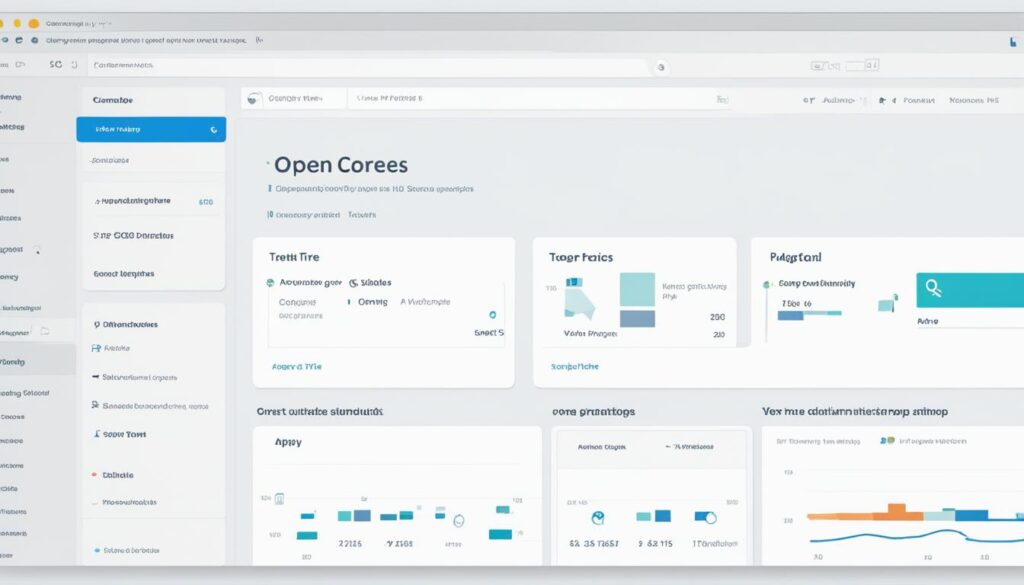
| Content Type | Default Meta Title | Default Meta Description |
|---|---|---|
| Posts | <php echo get_the_title(); ?></php> | <php echo wp_trim_words( get_the_content(), 30 ); ?></php> |
| Pages | <php echo get_the_title(); ?></php> | <php echo wp_trim_words( get_the_content(), 50 ); ?></php> |
| Landing Pages | Your Landing Page Title | Your Landing Page Description |
| Templates | Your Template Title | Your Template Description |
Focus Keyphrases and SEO Analysis in WordPress
In WordPress, optimizing your content for search engine rankings is essential for improving your SEO rankings. One way to achieve this is by setting a focus keyphrase for each page or post using SEO plugins. By selecting a relevant and targeted keyphrase, you can bring greater visibility to your content.
Once you have chosen a focus keyphrase, SEO plugins such as Yoast SEO and All in One SEO offer a valuable SEO analysis feature. This feature provides insights and suggestions to optimize your content further. It examines various elements, including keyword density, page structure, and readability, to help you enhance your overall SEO performance.
By using the SEO analysis results, you can make necessary improvements to your content and ensure it aligns with best practices for SEO optimization. This involves strategically incorporating your focus keyphrase in the title, headings, and throughout the content. Additionally, you can optimize your meta description, URL, and image alt tags to improve your SEO rankings.
Conclusion
Adding meta descriptions to your WordPress website is an essential step in optimizing your site for SEO. By following best practices and utilizing SEO plugins, you can create compelling meta descriptions that not only attract more visitors but also improve your click-through rate.
Remember to customize your meta descriptions for each page, ensuring that they accurately reflect the content and entice users to click on your links. Additionally, optimize your default tags to maintain a consistent SEO optimization throughout your website.
By paying attention to meta description in WordPress and implementing effective SEO optimization strategies, you can increase your website’s visibility, attract more visitors, and ultimately achieve your online goals. Start optimizing your meta descriptions today and watch as your click-through rate improves, leading to more traffic and better search engine rankings.
FAQ
How do I add meta descriptions in WordPress?
To add meta descriptions in WordPress, you can use SEO plugins such as Yoast SEO or All in One SEO. These plugins provide dedicated sections in the WordPress editor where you can input meta descriptions for each page or post.
Why are meta descriptions important for SEO?
Meta descriptions play a crucial role in SEO by providing a concise summary of your page’s content to search engine users. They appear on search engine results pages below the title and URL of your page and can improve your click-through rate and attract more visitors to your website.
What should I consider when writing meta descriptions?
When writing meta descriptions, it’s important to be concise and compelling. Use relevant keywords that accurately describe your content and entice users to click on your link. Craft a clear and engaging description that summarizes the value and purpose of your page.
What are the best practices for meta descriptions in WordPress?
To optimize your meta descriptions in WordPress, keep the snippet length around 155-160 characters, include your focus keyword, write clear and cohesive descriptions, avoid duplicate snippets, and be honest in your descriptions.
How do I write meta descriptions for specific pages in WordPress?
For homepage meta descriptions, focus on selling your brand and providing a concise summary of what your website offers. For blog post meta descriptions, provide informational and compelling summaries that address the reader’s needs. For product page meta descriptions, highlight the features and benefits of the product to attract potential buyers.
Can I set default meta titles and descriptions in WordPress?
Yes, you can set default meta titles and descriptions for different content types in WordPress, such as posts, pages, landing pages, and templates. These default tags can be customized to automatically generate appropriate meta titles and descriptions for your content.
How do focus keyphrases and SEO analysis help in WordPress?
In WordPress, you can set a focus keyphrase for each page or post using SEO plugins. This keyphrase helps optimize your content for search engine rankings. The SEO analysis feature of these plugins provides insights and suggestions to improve your content’s SEO, allowing you to make necessary improvements and enhance your SEO rankings.






