Are you looking to convert your static HTML website to WordPress? Look no further! In this tutorial, I will guide you through the process of converting your HTML site to a dynamic WordPress theme. With this conversion, you can enjoy easier management, customization, and access to a wide array of WordPress themes and plugins.
How to Make Money with YouTube
Create an empire of automated video websites for multiple streams of income
Converting HTML to WordPress is a smart move for website owners who want to simplify their web development processes. By transforming your static HTML site into a WordPress theme, you can easily update content, apply new designs, and leverage the powerful features and functionalities of the WordPress platform.
Key Takeaways:
- Converting HTML to WordPress allows for easier management and customization of your website.
- WordPress websites are more SEO-friendly and offer a vast library of themes and plugins.
- There are multiple methods to convert HTML to WordPress, including creating a new theme, changing the design, or using a child theme.
- Considerations such as hosting, code editing, and budget should be taken into account before starting the conversion process.
- Converting HTML to WordPress offers benefits such as easier content management and access to WordPress features and plugins.
Why Convert HTML to WordPress?
Converting your static HTML website to WordPress offers numerous benefits and unlocks a world of possibilities for your online presence. As a web developer, I highly recommend converting your HTML site to WordPress for a seamless and user-friendly experience. Let me explain why:
1. Easy Content Management
One of the major advantages of converting your HTML site to WordPress is the simplified content management system. With WordPress, you can easily update your website’s content, add new pages, and make changes without any coding knowledge. The intuitive interface allows you to focus on your content and provides a hassle-free editing experience.
2. Seamless Updates and Maintenance
By converting to WordPress, you gain access to automatic updates and maintenance features. WordPress regularly releases updates to improve security, stability, and performance. These updates can be easily implemented without disrupting your website’s functionality, ensuring a smooth and secure online presence.
3. Extensive Theme and Plugin Library
WordPress offers a vast library of themes and plugins that cater to different industries and website types. Whether you’re looking for a professional business theme, an e-commerce solution, or a portfolio showcase, WordPress has you covered. With thousands of high-quality options available, you can find the perfect design and functionality to suit your specific needs.
4. Improved SEO Performance
WordPress websites are inherently more SEO-friendly compared to static HTML sites. The platform is built with search engine optimization in mind, providing clean code, user-friendly URLs, and built-in SEO plugins. This means that your website has a better chance of ranking higher in search engine results, driving more organic traffic and potential customers to your site.
Overall, converting your HTML site to WordPress opens up a world of opportunities for customization, easy management, and improved performance. It allows you to stay ahead in a rapidly evolving digital landscape. So why wait? Start the process of converting your HTML template to WordPress and elevate your website’s potential today!
Methods to Convert HTML to WordPress
In order to transform an HTML website into a powerful WordPress site, there are several methods you can choose from. Each method varies in difficulty and suits different needs. Here are the three main methods:
- Creating a WordPress theme from a static HTML site: This method involves manually converting HTML code into PHP files to create a custom WordPress theme. It requires copying and pasting HTML code into individual PHP files, such as the header, index, and footer files. By converting the HTML into PHP, you can utilize the full potential of WordPress and its dynamic features. This method is suitable for those who want complete control over the design and functionality of their WordPress theme.
- Keeping the content and changing the design: With this method, you start with a new WordPress theme and transfer the content from your HTML site. You can select a suitable pre-designed WordPress theme, ensuring it matches your style preferences and desired functionality. Then, you copy and adapt the content from your HTML site to the new theme. This method is ideal for those who prioritize maintaining their existing website content while embracing the benefits of WordPress.
- Using a child theme adapted from an existing theme: If you wish to retain the design of your HTML site, this method is the best option. By using a child theme, which inherits the styles and functionality of an existing parent theme, you can build upon it to match the design of your HTML site. This method is recommended for users who want to save time and effort while keeping their website’s original look intact.
Of these methods, each has its own advantages and considerations. It is important to assess your specific requirements and choose the method that aligns best with your goals. In the following sections, we will explore each of these methods in detail, providing step-by-step instructions and helpful tips to guide you through the HTML to WordPress conversion process.
Method 1: Creating a WordPress Theme from a Static HTML Site
To convert HTML code into a custom WordPress theme, we’ll manually copy and paste the HTML code into PHP files. This method allows for greater flexibility and customization. Here are the steps to follow:
- Create a new theme folder: Start by creating a new folder in the WordPress themes directory to store your custom theme.
- Create PHP files for header, index, and footer: Within the new theme folder, create PHP files for the header, index, and footer sections of your website. These files will contain the necessary PHP code and will replace the HTML code from your static site.
- Copy CSS, images, and JavaScript folders: Transfer the CSS, images, and JavaScript folders from your static HTML site into the new theme folder to maintain the visual and interactive elements of your website.
- Activate the new WordPress theme: In the WordPress admin area, navigate to the Appearance section and activate your newly created custom theme.
- Convert HTML code into PHP files: Open each PHP file (header, index, and footer) and replace the HTML code with the respective PHP code. This includes updating the file extensions from .html to .php and making necessary modifications for dynamic content and WordPress functions.
- Configure CSS, JavaScript, and images: Within the PHP files, ensure that the CSS stylesheets, JavaScript scripts, and image references are properly linked to the new file structure of your WordPress theme.
By following these steps, you can convert your static HTML site into a fully functional WordPress theme, allowing for easier management and customization. Let’s move on to the next method for converting HTML to WordPress.
Method 2: Keeping the Content and Changing the Design
If you’re willing to part with the design of your HTML site, there’s a method that allows you to select a new WordPress theme and transfer your content to the new theme. This approach offers a seamless transition to WordPress while retaining your existing website’s content. Here’s how it works:
- Select a suitable WordPress theme that aligns with your website’s goals and aesthetic preferences.
- Create a new theme folder within your WordPress installation.
- Transfer your existing content, including text, images, and other media, from your HTML site to the new WordPress theme. Ensure that the content is properly formatted and structured to maintain consistency and enhance readability.
- Add any necessary customizations to the new WordPress theme to match the design elements of your original HTML site. This may include adjusting colors, layouts, and typography.
This method allows you to convert your static HTML site to a WordPress-powered website while preserving your valuable content. By selecting a new WordPress theme and transferring your content, you can take advantage of the powerful features and functionalities offered by WordPress without sacrificing the core elements of your original website.
Method 3: Using a Child Theme Adapted from an Existing Theme
When it comes to retaining the design of your HTML site, using a child theme is the easiest option available. This method involves leveraging a pre-existing WordPress theme as the parent theme and building upon it with a child theme. By doing so, you can maintain the aesthetics of your original HTML site while benefiting from the flexibility and functionality of WordPress.
To begin, follow these simple steps:
- Install the parent theme: Start by installing the WordPress theme that best aligns with your desired design. You can choose from a vast array of themes available in the WordPress theme repository or explore premium theme options.
- Create a new folder for the child theme: Keep your parent and child themes separate to ensure clean and organized development. Create a new folder and give it a unique name for your child theme.
- Add necessary files: Within the child theme folder, create the required files like style.css and functions.php. These files will allow you to customize the child theme to match the design of your HTML site.
- Customize the child theme: Use the style.css file in your child theme to overwrite or add CSS rules to match your HTML site’s design. You can also modify functions.php to add or modify any necessary functionality.
- Activate the child theme: Once you have completed customizing your child theme, activate it in your WordPress dashboard. Your WordPress site will now reflect the design of your HTML site while benefiting from the features and updates provided by the parent theme.
This method ensures that you can seamlessly transition your HTML site to WordPress while preserving the visual aspects that make your site unique. By using a child theme, you can take advantage of the advanced features and functionalities offered by WordPress without sacrificing your original design.
So, if you want to retain the design of your HTML site while harnessing the power of WordPress, using a child theme is the perfect solution for you.
Considerations Before Converting HTML to WordPress
Before embarking on the conversion process, there are several important considerations to take into account to ensure a smooth transition to WordPress. These factors encompass your hosting service, code editor, and the time and financial investment you are willing to make. By addressing these considerations, you can make informed decisions about whether to tackle the conversion yourself or seek assistance from developers or migration apps.
Hosting Service
When converting your HTML site to WordPress, it is crucial to have a reliable hosting service in place for your WordPress site. A hosting service provides the server infrastructure necessary to make your website accessible on the internet. It is important to select a hosting service that offers the appropriate resources and support for WordPress, ensuring optimal performance and security for your website.
Code Editor
Having a proficient code editor is essential when making the necessary tweaks during the conversion process. A code editor facilitates efficient editing of HTML, CSS, and PHP code, enabling you to modify the design and functionality of your WordPress theme. Popular code editors include Visual Studio Code, Sublime Text, and Atom. Utilizing a code editor will streamline the process and help you achieve the desired results more effectively.
Time and Money
Converting an HTML site to WordPress requires both time and financial investment. Assessing the amount of time you can allocate to the conversion process is vital, as it will determine the best approach for you. Additionally, consider the complexity of your HTML site and the extent of customization desired, as these factors can influence the time required for the conversion.
Financially, it is important to evaluate your budget and determine whether hiring developers or migration apps is a viable option. While handling the conversion yourself can save money, it may require more time and effort. Conversely, outsourcing the task can expedite the process but incur additional expenses. Understanding your time and financial constraints will help you make an informed decision regarding the most suitable approach for your HTML to WordPress conversion.
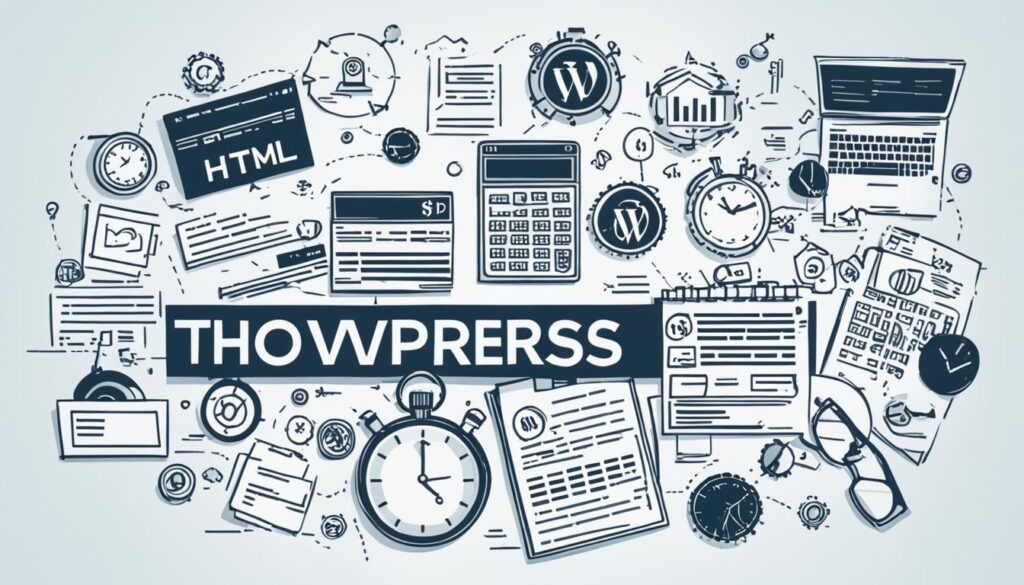
Cost Comparison of Popular Hosting Services
| Hosting Service | Starting Price | Features |
|---|---|---|
| Bluehost | $3.95/month | Free domain, 24/7 customer support, 1-click WordPress installation |
| SiteGround | $6.99/month | Free SSL certificate, daily backups, managed WordPress hosting |
| HostGator | $2.75/month | Unmetered bandwidth, free website builder, 99.9% uptime guarantee |
Table: A comparison of popular hosting services for WordPress. Prices and features may vary.
Benefits of Converting HTML to WordPress
Converting your HTML site to WordPress brings numerous benefits that can greatly enhance your website management and functionality. Whether you’re a business owner, blogger, or content creator, making the switch to WordPress offers a range of advantages that can improve your overall online presence.
Easier Content Management
One of the key benefits of converting HTML to WordPress is the simplified content management process. With WordPress, you can easily update and modify your website’s content without any coding knowledge. The intuitive interface allows you to add, edit, and delete pages, blog posts, images, and more, with just a few clicks. This puts you in full control of your website’s content, empowering you to make updates quickly and easily.
WordPress Features and Plugins
WordPress is renowned for its extensive library of features and plugins, which can enhance the functionality and design of your website. With thousands of free and premium options available, you can easily customize your WordPress site to meet your specific needs. Whether you want to add social media sharing buttons, implement an e-commerce store, or improve your site’s SEO, WordPress offers a wide range of plugins and features that can help you achieve your goals. From contact forms and sliders to security enhancements and caching tools, the possibilities are endless with WordPress.
Dynamic and SEO-Friendly Websites
WordPress is designed to create dynamic and SEO-friendly websites, giving you a competitive edge in improving your search engine visibility. The platform is built with clean code and optimized for speed, ensuring that your site loads quickly and efficiently. Additionally, WordPress utilizes SEO best practices, allowing you to easily optimize your content for search engines. From customizable permalinks and meta tags to XML sitemaps and responsive design, WordPress provides the tools you need to improve your site’s search engine ranking and attract more organic traffic.
In summary, converting your HTML site to WordPress offers a host of benefits that can enhance your website’s management, functionality, and search engine visibility. With easier content management, access to WordPress features and plugins, and a dynamic, SEO-friendly platform, WordPress is the ideal choice for taking your website to the next level.
Troubleshooting and FAQs
While converting HTML to WordPress is generally a straightforward process, there can be some common issues and challenges that you may encounter. Here are some troubleshooting tips and frequently asked questions to help you overcome these obstacles:
Missing or Broken Links
One common issue during the HTML to WordPress conversion is the presence of missing or broken links. This can occur when the internal linking structure of your HTML site is not compatible with WordPress. To troubleshoot this issue, you can use a link checker tool to identify and fix any broken links. Additionally, make sure to update the URLs in your WordPress theme to ensure a seamless transition.
Styling Inconsistencies
Another challenge that often arises is styling inconsistencies between your original HTML site and the converted WordPress theme. This can be caused by differences in CSS classes and stylesheets. To resolve this issue, you can manually match the CSS styles in your WordPress theme to replicate the design of your HTML site. It may require adjusting the WordPress theme’s CSS files or adding custom CSS to achieve the desired consistency.
Plugin Compatibility
Sometimes, certain plugins used in your HTML site may not be compatible with WordPress. This can result in functionality issues or conflicts with other plugins. Before migrating to WordPress, make sure to research and identify alternative plugins that serve the same purpose and are compatible with WordPress. As you install and activate the plugins on your WordPress site, test them thoroughly to ensure proper functionality.
If you encounter any other issues or have specific questions about troubleshooting the HTML to WordPress conversion, refer to the comprehensive FAQs below for additional guidance:
| Frequently Asked Questions | Answers |
|---|---|
| 1. Can I convert a complex HTML site to WordPress? | Yes, it is possible to convert complex HTML sites to WordPress. However, the process may require more advanced development skills and customization. It is recommended to consult with experienced developers or agencies for assistance. |
| 2. How do I handle forms and dynamic content during the conversion? | Forms and dynamic content, such as database-driven elements, require additional consideration during the HTML to WordPress conversion. These elements may require custom development or the use of plugins to recreate their functionality in WordPress. |
| 3. Can I maintain my website’s SEO ranking after the conversion? | Yes, it is possible to maintain your website’s SEO ranking after the conversion by implementing proper redirects, optimizing metadata, and ensuring the structure and content remain consistent. It is advised to consult with an SEO specialist during the conversion process. |
By troubleshooting these common issues and seeking appropriate solutions, you can ensure a smooth transition from HTML to WordPress. Remember to always make backups of your HTML site and WordPress files before making any changes to avoid data loss.
Conclusion
Converting an HTML site to WordPress provides a wealth of benefits for easier management, customization, and SEO optimization. By following the step-by-step tutorial outlined in this article, you can successfully transform your static HTML website into a dynamic WordPress theme.
Whether you choose to create a custom theme or adapt an existing one, the conversion process can be a rewarding experience that ultimately improves the functionality and design of your website. WordPress offers a plethora of features and plugins, allowing you to enhance your site’s functionality and customize it to your specific needs.
With a WordPress site, you can easily manage your content without any coding knowledge. This means that anyone on your team can update and modify the website as needed. Additionally, WordPress websites are more dynamic and SEO-friendly, leading to better visibility in search engine rankings.
FAQ
How do I convert my HTML site to WordPress?
There are several methods to convert HTML to WordPress, including creating a custom WordPress theme, transferring content to a new WordPress theme, or using a child theme adapted from an existing one.
What are the benefits of converting my static HTML site to WordPress?
Converting your HTML site to WordPress offers the advantage of easier content management, access to a wide range of WordPress themes and plugins, and improved search engine optimization.
How can I create a WordPress theme from my static HTML site?
To create a WordPress theme, you will need to manually copy and paste the HTML code into PHP files for the header, index, and footer. You will also need to configure CSS, JavaScript, and images to ensure they are properly applied to the WordPress theme.
Can I keep my existing content when converting to WordPress?
Yes, you can keep your existing content by transferring it to a new WordPress theme. This process involves selecting a suitable WordPress theme and transferring the content from your HTML site to the new theme.
How can I retain the design of my HTML site in WordPress?
If you want to retain the design of your HTML site, you can use a child theme adapted from an existing WordPress theme. This involves installing the parent theme and customizing the child theme to match the design of your HTML site.
What considerations should I keep in mind before converting to WordPress?
Before converting to WordPress, consider factors such as having a hosting service for your WordPress site, using a code editor for necessary tweaks, and evaluating the time and money you are willing to invest in the conversion process.
What are the benefits of converting HTML to WordPress?
Converting HTML to WordPress offers benefits such as easier content management, access to WordPress features and plugins, and improved website functionality and design. WordPress sites are also more dynamic and SEO-friendly.
What are some common issues when converting HTML to WordPress?
Common issues when converting HTML to WordPress include missing or broken links, styling inconsistencies, and plugin compatibility problems. Troubleshooting these issues is crucial for a smooth transition.






