One of the most common questions people have is how to tell if a website is built in WordPress. It’s not always easy to determine just by looking at the design. However, there are several ways to identify if a site is using WordPress. Checking the site’s source code, visiting the license.txt file, checking WordPress URLs, using websites with usage data, and using the Chrome Sniffer extension are all effective methods to determine if a website is built on WordPress.
How to Make Money with YouTube
Create an empire of automated video websites for multiple streams of income
Key Takeaways:
- Checking the site’s source code is a reliable way to determine if a website is built with WordPress.
- Visiting the license.txt file can provide clues about whether a website is built on WordPress.
- WordPress websites often have specific URLs that can be checked to identify them.
- Websites like Builtwith.com can analyze a website’s technology and determine if it is using WordPress.
- The Chrome Sniffer extension in Google Chrome can quickly identify if a website is built on WordPress.
Determining if a website is built on WordPress can be challenging, but with the right methods and tools, it can be done. By using these various techniques, you can confidently identify WordPress websites and gain a better understanding of the technology behind them.
Checking the Site’s Source Code
One reliable method to determine if a website is built using WordPress is by examining the site’s source code. By inspecting the code, you can find indications that the website is powered by WordPress.
Here are two key approaches to check the source code:
- Look for Important Files in the
/wp-content/Folder: WordPress websites typically load crucial files, such as themes and plugins from the/wp-content/folder. By spotting files being loaded from this folder, you can infer that the site is built using WordPress. - Search for the Word “WordPress”: Another effective technique is to search for the term “WordPress” within the source code. If the word “WordPress” appears in the code, it suggests that the website utilizes WordPress as its content management system.
These indicators serve as strong evidence that a website is built with WordPress. However, it’s important to note that some websites may modify or hide their WordPress details, making it more challenging to detect them solely through source code analysis.
Illustrative Example:
<html>
<head>
<title>My Website</title>
<link rel="stylesheet" type="text/css" href="styles.css">
</head>
<body>
<header>
<h1>Welcome to My Website</h1>
<nav>
<ul>
<li><a href="home.html">Home</a></li>
<li><a href="about.html">About</a></li>
<li><a href="blog.html">Blog</a></li>
</ul>
</nav>
</header>
<!-- Other HTML content -->
<script src="scripts.js"></script>
<footer>
<p>© 2022 My Website. All rights reserved.</p>
<p>Powered by WordPress</p>
</footer>
</body>
</html>
As seen in the example, the footer of a WordPress website often contains the text “Powered by WordPress,” which helps confirm its WordPress usage.
Visiting the License.txt File
Another method to determine if a website is built on WordPress is by visiting the license.txt file. This file, which is typically located in the root directory of a WordPress website, contains information about the WordPress software and its licensing.
To check if a website is using WordPress, you can simply add “license.txt” to the end of the site’s URL and see if the WordPress license file appears. For example, if the website’s URL is “www.example.com,” you would visit “www.example.com/license.txt”.
Keep in mind that some websites may have removed or blocked access to the license.txt file. In such cases, this method may not yield any results.
By visiting the license.txt file, you can gain valuable insights into the website’s underlying technology and confirm whether it is built on WordPress.
To understand the structure of the license.txt file, take a look at the example below:
/*
License: GPLv2 or later
License URI: http://www.gnu.org/licenses/gpl-2.0.html
*/
Example License.txt File
| Field | Value |
|---|---|
| License | GPLv2 or later |
| License URI | http://www.gnu.org/licenses/gpl-2.0.html |
As shown in the example, the license.txt file contains information regarding the licensing terms for the WordPress software, helping to confirm whether a website is built using WordPress.
Checking WordPress URLs
WordPress websites often have specific URLs that can be used to identify them. By checking these URLs, you can gain insight into whether a site is built using WordPress or not. Here are some common WordPress URLs to check:
1. Admin Login Page
One of the most recognizable WordPress URLs is the wp-admin page. This URL is typically used to access the website’s admin login page. However, it’s important to note that some sites may hide or block access to this page for security reasons.
2. Login Page
Another WordPress-specific URL is wp-login.php. This page is used for user logins and authentication on WordPress websites. Visiting this URL and seeing the WordPress login screen can indicate that the site is built using WordPress.
3. Trackback URL
WordPress has a built-in feature called trackbacks, which allow websites to notify each other when they link to each other’s content. The trackback URL, which is usually wp-trackback.php, can be checked to see if it is present on a website. If it is, it suggests that the site is using WordPress.
4. Feed Page
WordPress websites typically have a feed page that allows users to subscribe to their updates. The feed URL is often in the format of example.com/feed. Checking for the presence of this URL can give you a clue that a site is built using WordPress.
Checking these WordPress-specific URLs can provide valuable information when trying to determine if a website is built using WordPress. However, it’s important to note that some sites may have customized or hidden these URLs, so they may not always be definitive indicators.
Using Websites with Usage Data
In addition to checking source codes and browsing license.txt files, there are websites dedicated to identifying the technology behind websites. One popular site is Builtwith.com, which provides detailed information about the technology used on a website, including whether WordPress is being utilized.
If you’re unsure whether a website is built on WordPress, you can simply enter its URL into Builtwith.com, and it will provide you with valuable insights. The website’s analysis will reveal if WordPress is being used, along with other technical information about the site’s infrastructure and software stack.
By leveraging the power of Builtwith.com, you can quickly and accurately determine whether a website is built on WordPress or not. This can save you time and effort, especially when analyzing multiple websites or conducting market research.
With the help of Builtwith.com’s website usage data, identifying WordPress-powered sites has never been easier.
Why use Builtwith.com?
- Efficiency: Builtwith.com provides a fast and efficient way to identify the technology used on a website. By entering the URL, you can instantly access comprehensive information.
- Accuracy: Builtwith.com’s analysis is highly accurate, ensuring that you can trust the results when determining if a website is using WordPress.
- Additional insights: Builtwith.com not only identifies WordPress, but it also provides valuable information about other technologies employed on a website. This can help you gain a better understanding of the site’s overall tech stack.
- Market research: If you’re conducting market research or competitive analysis, Builtwith.com can provide you with valuable insights into the technology trends in your industry.
Using the Chrome Sniffer Extension
If you’re looking for a quick and easy way to determine if a website is built on WordPress, the Chrome Sniffer extension is your go-to solution. By simply installing this extension in your Google Chrome browser, you’ll be able to detect the software being used as you navigate to different websites. It’s a handy tool that can save you time and effort in identifying WordPress websites.
Once you have the Chrome Sniffer extension installed, visiting a WordPress website will trigger a visual change in the extension’s logo. It will transform into the recognizable WordPress logo, indicating that the site you’re on is indeed built using WordPress. This feature makes it incredibly convenient to spot WordPress websites without the need to dig into the source code or employ any complex methods.
With its user-friendly interface and seamless integration into your browser, the Chrome Sniffer extension is a valuable tool in your WordPress detection arsenal. It operates in the background, silently analyzing the websites you visit, allowing you to effortlessly identify WordPress-powered sites as you browse the web.
Whether you’re a curious visitor, a web developer, or an SEO professional, the Chrome Sniffer extension provides a hassle-free way to identify WordPress websites. So, give it a try and see how easy it is to spot WordPress sites with this handy tool.
Powered by WordPress Credits in Footer
One way to determine if a website is built on WordPress is by checking the footer, where many WordPress websites often display the “Powered by WordPress” credits. By default, this credit appears on WordPress websites, indicating that the site is built using the WordPress platform. However, it’s important to note that some site owners may choose to remove or modify these credits for various reasons.
If you’re trying to find out if a website is built on WordPress, checking the footer can provide a clue. However, it’s important to understand that this method alone is not always a definitive indicator as site owners may have customized or removed the WordPress credits.
If you’re unable to find the “Powered by WordPress” credits in the footer, it doesn’t necessarily mean that the site is not built on WordPress. They may have been removed by the site owner or hidden using custom code. In such cases, it’s recommended to use additional methods mentioned in this article to accurately identify if a website is using WordPress.
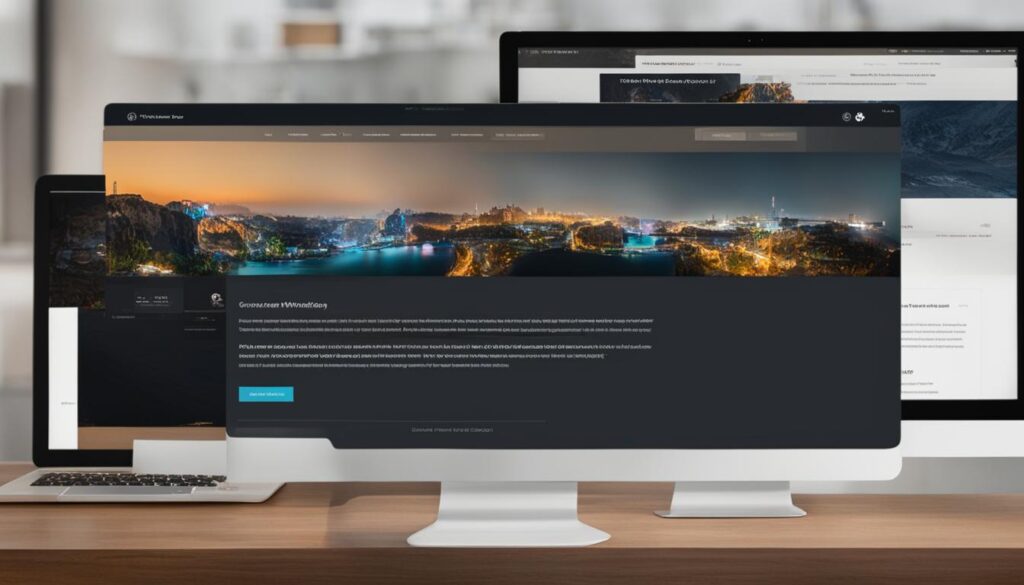
| Method | Pros | Cons |
|---|---|---|
| Check the footer for “Powered by WordPress” credits | – Easy to identify if the credits are present | – Credits may be removed or modified |
| Combine with other methods for accurate identification | – Provides additional clues about the website’s platform | – Not always a definitive indicator on its own |
Search for ‘WordPress’ or ‘wp-content’ in the Source
Another method to determine if a website is built on WordPress is by searching for the words “WordPress” or “wp-content” in the source code. By inspecting the HTML source code of a website, you can look for these keywords to identify if the site is using WordPress. If you find either of these words, it is a strong indication that the website is built on WordPress.
Let’s take a closer look at how searching for ‘WordPress’ or ‘wp-content’ in the source code can help determine if a website is using WordPress:
- Step 1: Right-click on the website page and select “Inspect” to open the developer tools.
- Step 2: In the developer tools panel, navigate to the “Elements” or “Sources” tab, depending on your browser.
- Step 3: Use the search functionality (usually located in the top-right corner) to search for the keywords “WordPress” or “wp-content”.
- Step 4: If the keywords are found in the source code, it indicates that the website is likely built on WordPress.
Here is an example of what you might see in the source code of a WordPress website:
<!-- This code snippet indicates that the website is using WordPress --> <link rel="stylesheet" href="https://www.example.com/wp-content/themes/mytheme/style.css" /> <!-- End of WordPress code snippet -->
Why is Searching for ‘WordPress’ or ‘wp-content’ Important?
Searching for “WordPress” or “wp-content” in the source code is important because it provides a direct insight into what technology the website is using. Whether you are a developer or a curious internet user, identifying if a website is built on WordPress can be helpful for various reasons:
- Understanding the capabilities and limitations of the website.
- Exploring similar themes and designs for your own WordPress site.
- Gaining insights into potential vulnerabilities or security risks associated with WordPress.
Using WordPress Theme Detector Tools
When it comes to identifying the theme used on a WordPress website, there are several WordPress theme detector tools available that can help you in the process. These tools analyze the website’s URL and provide detailed information about the active theme. If you’re wondering how to detect WordPress themes, these tools can be a valuable resource.
Some popular WordPress theme detector tools include:
- WP Theme Detector by Satori
- What WordPress Theme Is That
- WordPress Theme Detector by ScanWP
By using these WordPress theme detector tools, you can quickly and easily find out what WordPress theme is being used on a particular website. They can give you insights into the theme’s name, author, version, and even the plugins being used alongside it. This information can be helpful whether you’re looking to replicate a design you like or simply want to satisfy your curiosity.
If you’re interested in a specific website and would like to detect the WordPress theme it’s using, give these tools a try. They can save you a lot of time and provide you with valuable information about the website’s design and functionality.
| WordPress Theme Detector Tool | Key Features |
|---|---|
| WP Theme Detector by Satori |
– Provides detailed information about the active theme – Identifies plugins being used on the website |
| What WordPress Theme Is That |
– Detects the active theme on the website – Offers additional information about the theme’s popularity and usage |
| WordPress Theme Detector by ScanWP |
– Analyzes the website’s source code to identify the active theme – Offers insights into the theme’s name, author, and version |
Conclusion
In conclusion, determining if a website is built on WordPress can be a challenging task. However, with the help of various methods and tools, it is possible to identify WordPress websites. By checking the source code, visiting the license.txt file, examining WordPress URLs, utilizing websites with usage data, and using theme detector tools, you can gather valuable information to determine if a website is using WordPress.
It is important to note that these methods may not always provide a definitive answer. Some websites may have customized or hidden their WordPress details, making it more difficult to identify them. However, by employing these techniques, you can increase your chances of recognizing WordPress-powered sites.
In summary, being able to identify if a website is built on WordPress can be valuable for various reasons, such as understanding website architecture, analyzing competition, or even exploring potential collaboration opportunities within the WordPress community. So, next time you come across a website and wonder if it’s built on WordPress, remember these methods and tools to help you in your investigation.
In the end, while determining the underlying technology of a website can be a fun investigative process, it’s essential to focus on the bigger picture and the overall user experience that a website provides. So, whether a website is built on WordPress or not, what really matters is the quality of the content and functionality it offers to its visitors.
FAQ
How can I determine if a website is built on WordPress?
There are several ways to identify if a site is using WordPress. Checking the site’s source code, visiting the license.txt file, checking WordPress URLs, using websites with usage data, and using the Chrome Sniffer extension are all effective methods to determine if a website is built on WordPress.
How do I check the source code of a website?
To check the source code of a website, right-click on the webpage and select “View Page Source” or “Inspect Element”. Look for important files being loaded from the /wp-content/ folder or search for the word “WordPress” in the source code to determine if the site is using WordPress.
How can I visit the license.txt file of a website?
To visit the license.txt file of a website, simply add “license.txt” to the end of the site’s URL and see if the WordPress license file appears. Please note that some websites may have removed or blocked the license.txt file.
What are some common WordPress URLs to check?
Common WordPress URLs to check include /wp-admin/, wp-login.php, wp-trackback.php, and the feed page. Checking these URLs can provide clues about whether a website is built using WordPress.
Are there any websites that specialize in identifying the technology behind websites?
Yes, websites like Builtwith.com can determine if a site is using WordPress. By entering a website’s URL into Builtwith.com, it can provide information on the technology used, including whether WordPress is being used.
How do I use the Chrome Sniffer extension to detect WordPress websites?
Install the Chrome Sniffer extension in Google Chrome, and it will detect the software being used as you navigate to different websites. When visiting a WordPress website, the Chrome Sniffer logo will change to the WordPress logo, indicating that the site is built using WordPress.
Can I determine if a website is built on WordPress by checking the footer?
Checking the footer of a website can provide a clue about whether it is built using WordPress. By default, WordPress websites often display the “Powered by WordPress” credits in the footer. However, some site owners may have removed or modified these credits.
What should I search for in the source code to determine if a website is using WordPress?
Search for the words “WordPress” or “wp-content” in the source code. If these words are found or if files are being loaded from the /wp-content/ folder, it indicates that the website is likely using WordPress. The presence of the generator tag in the source code can also confirm that the site is built with WordPress.
Are there any tools to help identify the theme being used on a WordPress website?
Yes, there are various WordPress theme detector tools available. WP Theme Detector by Satori, What WordPress Theme Is That, and WordPress Theme Detector by ScanWP are some popular options. These tools analyze the site’s URL and provide information about the active theme.
How reliable are these methods and tools in determining if a website is using WordPress?
While these methods and tools can be effective in identifying WordPress websites, they may not always provide a definitive answer. Some websites may have customized or hidden their WordPress details, making it more difficult to determine if WordPress is being used.






