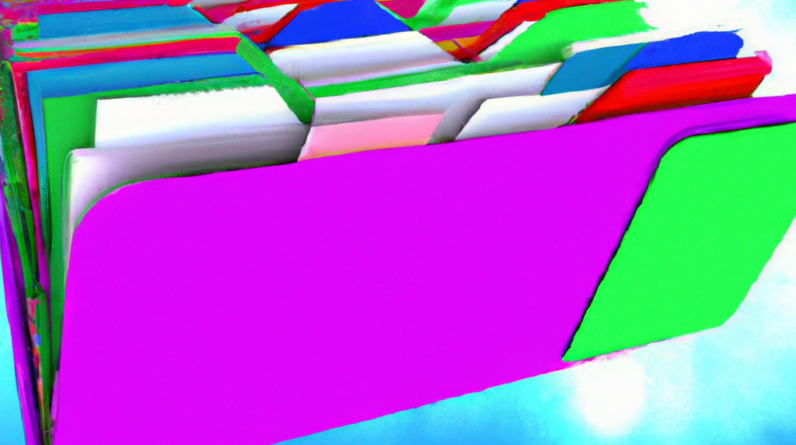If you’re looking to enhance the performance of your website, you’ve come to the right place! In this article, we will explore some effective strategies that can help you take your website to the next level. From optimizing page load speed to implementing user-friendly navigation, we will uncover practical tips and techniques to ensure your website stands out from the crowd. So, buckle up and get ready to unlock the secrets of boosting your website’s performance!
How to Make Money with YouTube
Create an empire of automated video websites for multiple streams of income
Website Speed
A fast-loading website is essential for providing a positive user experience and improving your website’s overall performance. There are several steps you can take to optimize your website’s speed and ensure your visitors don’t become frustrated with slow loading times.
Optimize Images
One of the main culprits for slow website loading times is large and unoptimized images. When you upload an image to your website, ensure that you resize it to the appropriate dimensions and compress it without sacrificing too much quality. This can significantly reduce the file size of the image and improve loading times.
Additionally, consider using modern image formats such as WebP or implementing lazy loading techniques. Lazy loading allows images to load only when they are about to enter the user’s viewport, saving bandwidth and speeding up your website.
Minify CSS and JavaScript
Reducing the file size of your CSS and JavaScript files can significantly improve website speed. Minification is a process that removes unnecessary characters such as white spaces, line breaks, and comments from these files. This reduces their size without affecting their functionality.
You can use online tools or plugins to minify your CSS and JavaScript files automatically. By doing so, you can improve the loading times of your web pages and ensure that your visitors can access your content quickly.
Reduce Server Response Time
The time it takes for your server to respond to a request from a user’s browser can impact your website’s speed. To reduce server response time, you can start by choosing a reliable website hosting provider that offers fast servers and a robust infrastructure.
Additionally, optimizing your website’s code, database queries, and caching can also help to reduce server response time. Minimize the number of server requests your website makes, optimize database queries to ensure they are quick and efficient, and enable caching to serve static content faster.
Mobile Optimization
In today’s mobile-first world, optimizing your website for mobile devices is crucial. With a large portion of internet traffic coming from mobile phones and tablets, neglecting mobile optimization can result in a poor user experience and lower search engine rankings.
Implement Responsive Design
Responsive design is a technique that ensures your website adapts and adjusts its layout and content according to the screen size and device used by the visitor. By implementing responsive design, you can provide a seamless browsing experience across all devices, from desktop computers to smartphones.
Responsive design eliminates the need for creating multiple versions of your website for different devices. It also ensures that your website remains consistent in terms of design and functionality, regardless of the device being used to access it.
Prioritize Mobile Content
When optimizing your website for mobile devices, it’s crucial to prioritize mobile content. Mobile users often have different needs and preferences compared to desktop users. Ensure that your most important content is easily accessible and prominently displayed on mobile devices.
Consider using larger font sizes, concise and clear headings, and intuitive navigation menus. By focusing on mobile content, you can ensure that your website is user-friendly and provides a positive experience for mobile users.
Use Accelerated Mobile Pages (AMP)
Accelerated Mobile Pages (AMP) is an open-source initiative that aims to improve the performance of mobile web pages. By utilizing AMP, you can create lightweight versions of your web pages that load almost instantly on mobile devices.
AMP strips down unnecessary elements and prioritizes essential content, resulting in faster loading times. Implementing AMP can improve your website’s visibility in mobile search results and enhance the overall mobile user experience.

Content Optimization
Optimizing your website’s content should be an ongoing process to ensure its relevance, engagement, and search engine visibility. By focusing on the quality of your content and implementing effective optimization techniques, you can attract and retain more visitors to your website.
Focus on Quality Content
While optimization techniques are essential, the foundation of your website’s success lies in the quality of your content. High-quality content not only engages your audience but also signals to search engines that your website provides valuable information.
Create informative and compelling content that resonates with your target audience. Conduct keyword research to identify relevant topics and optimize your content with relevant keywords without overstuffing. Keep your content fresh and up-to-date by regularly adding new articles, blog posts, or even multimedia content like videos and infographics.
Use Structured Data Markup
Structured data markup is a way to provide search engines with additional insights about your website’s content. By adding structured data markup to your web pages, you can help search engines understand the context and meaning of your content.
This markup not only improves the search engine’s understanding of your content but also enables the display of rich snippets in search results. Rich snippets provide additional information, such as star ratings, pricing, and product availability, which can enhance visibility and attract more clicks from search engine users.
Keep URLs Short and Descriptive
A well-structured and descriptive URL not only helps visitors understand the content they can expect from a specific page but also contributes to the overall optimization of your website. When creating URLs for your web pages, keep them short, concise, and descriptive.
Avoid using lengthy URLs with unnecessary parameters or numbers that don’t provide any meaningful information. Instead, use relevant keywords that accurately describe the content of the page. For example, instead of “example.com/article/12345,” use “example.com/how-to-optimize-your-website-content.”
User Experience
Providing a seamless and enjoyable user experience is vital for retaining visitors and encouraging them to engage with your website. By optimizing various aspects of your website’s user experience, you can reduce bounce rates, increase conversions, and build a loyal user base.
Improve Website Navigation
User-friendly and intuitive website navigation is crucial for ensuring visitors can easily find the information they are looking for. A poorly designed navigation menu can confuse users and hinder their ability to navigate through your website effectively.
Evaluate your website’s navigation and ensure it is clear, well-organized, and easily accessible from every page. Consider using a consistent menu structure, using descriptive labels, and implementing breadcrumb navigation to help users understand their current location within your website.
Optimize Call-to-Action Buttons
Call-to-action (CTA) buttons play a vital role in guiding users towards the desired actions on your website, whether it’s signing up for a newsletter, making a purchase, or filling out a contact form. Optimizing your CTAs can significantly impact user engagement and conversion rates.
When creating CTAs, focus on making them visually appealing and easily recognizable. Use contrasting colors to make your buttons stand out and include clear and compelling text that conveys a sense of urgency or value. Test different variations of your CTAs to identify which ones resonate best with your audience.
Reduce Pop-ups and Interstitials
While pop-ups and interstitials can be effective for capturing leads or promoting specific offers, they can also disrupt the user experience and lead to frustration. Intrusive pop-ups that cover the entire screen or prevent users from accessing content can negatively impact user engagement and may even result in higher bounce rates.
Consider using non-intrusive alternatives such as slide-ins or banners that don’t interrupt the user’s browsing experience. If you do use pop-ups or interstitials, ensure they are strategically placed and timed to minimize disruption.

Search Engine Optimization
Optimizing your website for search engines is essential for improving visibility and attracting organic traffic. By implementing various search engine optimization (SEO) techniques, you can increase your website’s rankings in search engine results pages and drive targeted traffic to your website.
Optimize Page Titles and Meta Descriptions
Page titles and meta descriptions are HTML elements that provide concise summaries of your web pages. Search engines often display these elements in search results, making them critical for attracting clicks from potential visitors.
To optimize page titles, include relevant keywords that accurately reflect the content on the page. Keep titles concise, ideally under 60 characters, and ensure they are unique for each page.
Meta descriptions should also contain keywords and provide a compelling summary of the page’s content. Aim for around 150-160 characters and include a call-to-action to encourage users to click through to your website.
Improve Website Structure
A well-structured website not only makes it easier for search engines to crawl and index your pages but also improves the overall user experience. Ensure that your website has a logical hierarchy and is organized into categories and subcategories.
Use descriptive headings and subheadings to establish a clear structure and make it easier for users to navigate through your content. Include internal links between related pages to help search engines understand the relationship between different pieces of content and improve crawlability.
Add Relevant Keywords
Keywords play a crucial role in optimizing your website for search engines. Start by conducting keyword research to identify the words and phrases your target audience is using to search for content similar to yours. Incorporate these keywords naturally into your content, including headings, paragraphs, and image alt tags.
Avoid overusing keywords, as this can be perceived as keyword stuffing and may negatively impact your rankings. Instead, focus on providing valuable and informative content that naturally incorporates relevant keywords.
Website Security
Ensuring the security of your website not only protects your business and your customers’ data but also contributes to overall user trust and satisfaction. By implementing various security measures, you can safeguard your website from potential threats and maintain a secure online environment.
Install SSL Certificate
An SSL certificate is essential for establishing a secure connection between your website and your visitors’ browsers. It encrypts data transmitted between the two, preventing unauthorized access and protecting sensitive information such as passwords or credit card details.
Installing an SSL certificate is crucial, particularly if your website involves any form of data transfer, such as e-commerce transactions or user login functionality. It also provides a trust signal to visitors, as modern browsers display a padlock icon or “secure” label when a website is HTTPS-enabled.
Regularly Update CMS and Plugins
Content management systems (CMS) and plugins often release updates that include bug fixes, security patches, and performance improvements. Failing to keep your CMS and plugins up to date can leave your website vulnerable to security breaches and other issues.
Regularly check for updates for your CMS and any installed plugins or themes. Update them as soon as new versions become available to ensure you benefit from the latest improvements and security enhancements.
Implement Captcha for Forms
Forms on your website, such as contact forms or registration forms, can be susceptible to spam or malicious bot attacks. Implementing a captcha can help prevent automated submissions and ensure that only real users can interact with your forms.
Captcha systems often require users to perform a simple task, such as solving a puzzle or entering characters from an image, to prove they are human. By adding this additional layer of security, you can protect your website from spam and potential security threats.

Website Hosting
Choosing a reliable website hosting provider is crucial for ensuring your website’s performance and availability. A poor hosting provider can lead to slow loading times, frequent downtime, and overall negative user experience.
Choose a Reliable Hosting Provider
When selecting a hosting provider, consider factors such as server reliability, uptime guarantees, customer support, and scalability options. Look for providers with a track record of excellent performance and positive customer reviews.
Take into account the specific needs of your website, such as the anticipated traffic volume or any specialized technologies your website requires. This will help you choose a hosting plan that can accommodate your requirements now and in the future.
Enable Caching
Caching is a technique that stores copies of your website’s files in a temporary location, allowing subsequent requests to be served faster. By enabling caching, you can reduce the server load and improve overall website performance.
Many content management systems and caching plugins offer options to enable caching easily. Alternatively, you can implement server-level caching using tools like Varnish or configure your server to leverage browser caching techniques.
Optimize Database Performance
Databases play a crucial role in storing and retrieving data for dynamic websites. Optimizing database performance can significantly contribute to your website’s overall speed and responsiveness.
Regularly clean up unnecessary data, such as expired or unused content, to keep your database lean. Optimize database queries by ensuring proper indexing and avoiding unnecessary joins or complex queries. Additionally, monitor and optimize server resources allocated to your database to prevent performance bottlenecks.
Analytics and Monitoring
Continuous monitoring and analysis of your website’s performance provide valuable insights into its strengths and opportunities for improvement. By setting up website analytics, tracking loading times, and monitoring uptime, you can make data-driven decisions to enhance user experience and optimize performance.
Set Up Website Analytics
Website analytics tools, such as Google Analytics, can provide a wealth of data about your website’s performance, user behavior, and traffic sources. By setting up analytics, you can track various metrics, including page views, bounce rates, conversions, and engagement.
Analyze this data regularly to identify patterns and trends. Understand how visitors interact with your website, which pages they spend the most time on, and which ones have high exit rates. These insights can help you identify areas for improvement and focus your optimization efforts.
Track Loading Times
Loading times directly impact user experience and search engine rankings. Slow-loading pages can lead to higher bounce rates and lower conversion rates. By tracking loading times, you can identify areas that require improvement and take appropriate actions.
Use tools like Google PageSpeed Insights or GTmetrix to assess your website’s loading times and receive recommendations for optimization. Address issues such as large image sizes, browser caching, or server response time to reduce loading times and enhance user experience.
Monitor Website Uptime
A website that is frequently down or inaccessible can frustrate visitors and harm your brand reputation. Monitoring your website’s uptime allows you to identify and address any issues promptly, minimizing downtime and ensuring a positive user experience.
Numerous website monitoring services exist that regularly check your website’s availability and send alerts if it goes offline. Consider using such services to receive notifications when your website experiences downtime, allowing you to take immediate action and minimize potential damage.
External Resources
Incorporating external resources can enhance your website’s functionality and improve its performance. However, it’s essential to consider the impact of these resources on loading times and user experience.
Use Content Delivery Networks (CDNs)
Content Delivery Networks (CDNs) are networks of servers located in different geographic locations worldwide. By using a CDN, your website’s static content, such as images, CSS files, and JavaScript files, can be delivered from servers closest to the user’s location.
This reduces the distance data needs to travel, resulting in faster loading times for visitors regardless of their location. CDNs also provide additional benefits such as improved security, scalability, and protection against DDoS attacks.
Minimize External Scripts and Plugins
While external scripts and plugins can add functionality and interactivity to your website, they can also slow down loading times. Minimizing the number of external scripts and plugins you use can help optimize your website’s performance.
Regularly review and remove unnecessary scripts and plugins that may no longer serve a purpose. If possible, consider self-hosting scripts and files or use asynchronous loading techniques to prevent them from blocking the rendering of your web page.
Optimize Third-Party Integrations
Third-party integrations, such as social media widgets or payment gateways, can enhance the user experience of your website. However, it’s crucial to ensure these integrations are optimized to minimize their impact on loading times.
Choose well-optimized plugins or widgets from reputable providers that prioritize speed and performance. Periodically review your third-party integrations to ensure they are still necessary and remove any that are causing a significant impact on your website’s performance.
Continuous Testing and Optimization
Website performance is not a one-time job; it requires continuous testing and optimization to stay ahead of the competition and provide a satisfactory user experience. By regularly testing and optimizing various aspects of your website, you can identify and address any issues promptly and ensure ongoing improvement.
Perform Regular Performance Tests
Regularly testing your website’s performance allows you to identify bottlenecks or areas that require improvement. Use tools like Pingdom, WebPageTest, or Lighthouse to run performance tests on your web pages and receive detailed reports.
Assess various metrics such as loading times, page size, and number of server requests. Identify areas for improvement, such as optimizing images, reducing JavaScript or CSS file sizes, or improving server response time. Regular performance tests can provide valuable insights and help prioritize optimization efforts.
Implement A/B Testing
A/B testing, also known as split testing, allows you to compare different versions of a web page to determine which one performs better in terms of user engagement or conversion rates. By implementing A/B testing, you can make data-driven decisions and optimize your website for maximum effectiveness.
Focus on specific elements such as layouts, colors, call-to-action buttons, or headlines. Create alternative versions of these elements and compare their performance using A/B testing tools or platforms. Use the insights gained from these tests to implement changes that improve user experience and drive desired outcomes.
Monitor and Analyze User Feedback
User feedback provides valuable insights into the usability and overall experience of your website. Encourage visitors to provide feedback through surveys, contact forms, or even social media channels.
Regularly review and analyze user feedback to gain insights into areas that require improvement. Identify common pain points or suggestions and incorporate them into your optimization efforts. By actively listening to your users, you can make informed decisions and continuously improve your website’s performance.
In conclusion, improving your website’s performance requires a comprehensive approach that addresses various aspects of optimization. By optimizing images, minifying CSS and JavaScript, and reducing server response time, you can significantly improve website speed. Implementing responsive design, prioritizing mobile content, and using accelerated mobile pages can enhance mobile optimization. Focusing on quality content, utilizing structured data markup, and keeping URLs short and descriptive contribute to content optimization. Improving navigation, optimizing call-to-action buttons, and minimizing pop-ups and interstitials enhance user experience. Optimizing page titles and meta descriptions, improving website structure, and adding relevant keywords contribute to search engine optimization. Installing SSL certificates, regularly updating CMS and plugins, and implementing captchas for forms enhance website security. Choosing a reliable hosting provider, enabling caching, and optimizing database performance contribute to website hosting. Setting up website analytics, tracking loading times, and monitoring website uptime aids in analytics and monitoring. Using content delivery networks, minimizing external scripts and plugins, and optimizing third-party integrations maximize the use of external resources. Finally, performing regular performance tests, implementing A/B testing, and monitoring and analyzing user feedback ensure continuous testing and optimization. By following these comprehensive steps, you can significantly improve your website’s overall performance and provide a positive experience for your users.