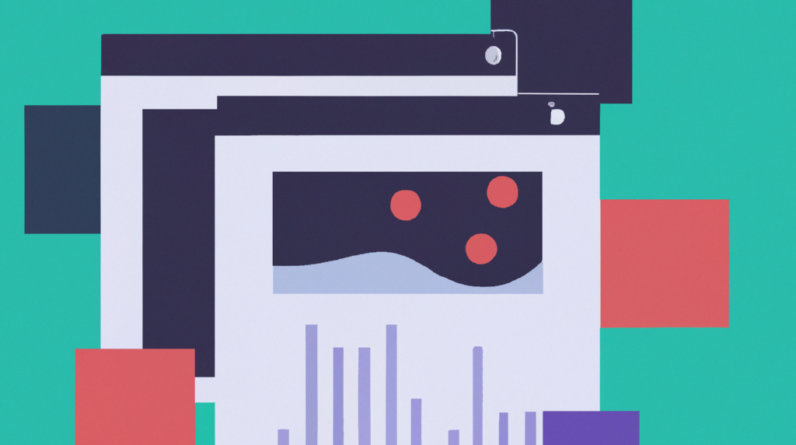So, you’ve recently purchased a domain name and now you’re eager to get your website up and running. But, wait a minute – how exactly do you direct your domain name to your web hosting account? Well, worry not, because in this article, we’ll guide you through the simple steps to point your domain name to your web hosting account. By the end, you’ll be well on your way to having your website live and accessible to the world!
How to Make Money with YouTube
Create an empire of automated video websites for multiple streams of income
Choosing a Web Hosting Provider
When it comes to selecting a web hosting provider, there are several factors to consider. One of the first steps in this process is to conduct thorough research on various web hosting providers. Look for reputable companies that have a proven track record of reliability and excellent customer service.
To make an informed decision, it is important to compare the features and pricing offered by different providers. Take note of the storage and bandwidth limits, as well as any additional features such as email accounts or website builders. Consider the specific needs of your website and choose a package that aligns with those requirements.
Registering a Domain Name
Before you can point your domain name to your web hosting account, you need to register a domain name. Start by choosing a domain name registrar that offers competitive pricing and a user-friendly interface. Popular registrars include GoDaddy, Namecheap, and Google Domains.
Once you have selected a registrar, it is time to check the availability of your desired domain name. Use the registrar’s search function to see if the domain name is already taken. If it is unavailable, you may need to get creative and come up with alternative names.
After finding an available domain name, proceed with the registration process. Fill out the necessary information, including your contact details and payment method. Double-check all the details before finalizing the registration.

Obtaining Nameservers from Web Hosting Provider
To point your domain name to your web hosting account, you will need the nameserver information from your web hosting provider. Contact your hosting provider’s customer support to request the nameserver details. Most hosting companies will provide this information promptly and guide you through the process.
Be prepared to provide your domain name and account information to expedite the process. Customer support representatives are often friendly and eager to assist you in obtaining the necessary nameserver information.
Changing Nameservers
Once you have received the nameserver information from your web hosting provider, it is time to update your domain’s nameservers. To do this, access your domain control panel, which can usually be done through your domain registrar’s website.
Once you are inside the domain control panel, locate the nameserver settings. This may be under a tab labeled “DNS” or “Name Servers.” Enter the nameserver information provided by your web hosting provider and save the changes.
It is essential to ensure that you have entered the correct nameserver information accurately. Any errors in this step can prevent your domain from pointing to your web hosting account correctly.
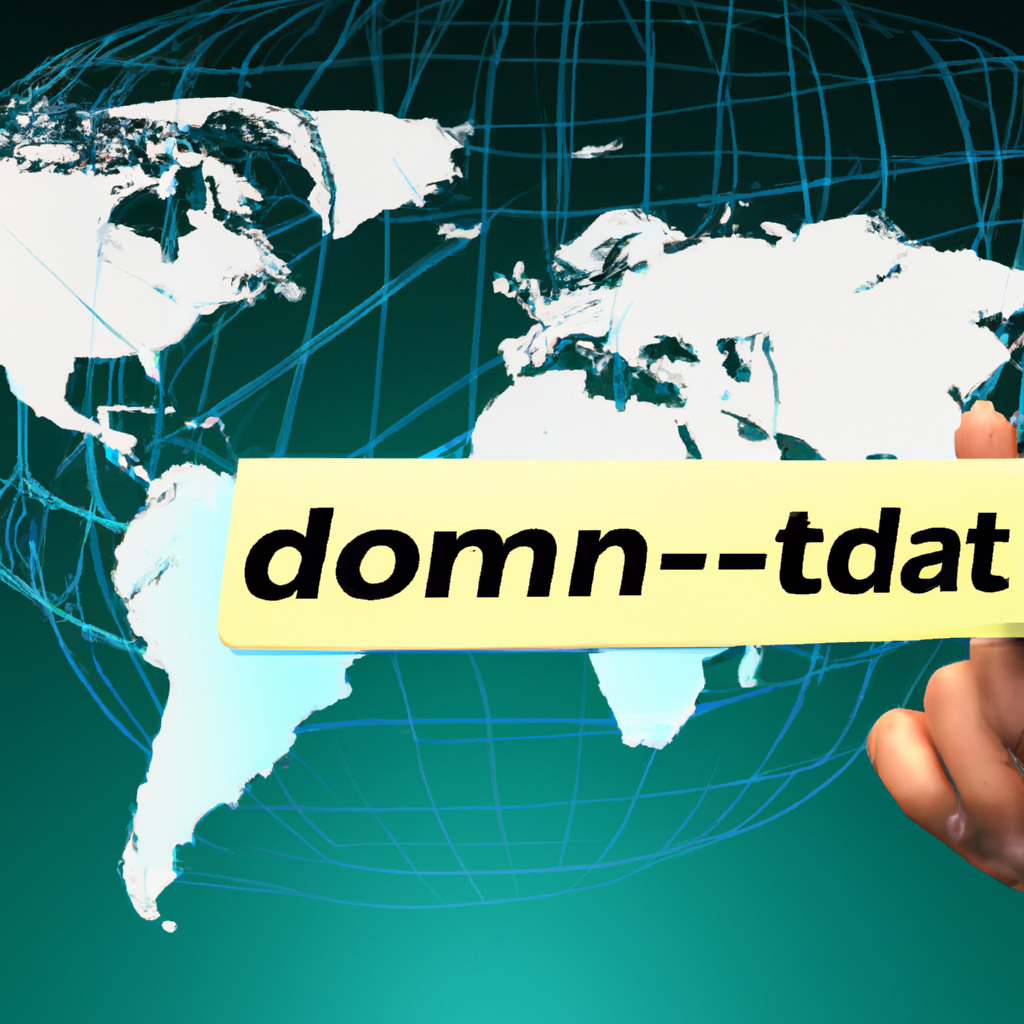
Updating DNS Zone Records
DNS Zone Records govern how the domain name translates to the IP address of the web hosting server. Understanding DNS Zone Records is vital to effectively manage your domain’s settings.
To update the DNS Zone Records, access your domain control panel once again. Look for the option to modify DNS records or DNS Zone Records. This step may require more technical knowledge, so don’t hesitate to reach out to customer support if you need assistance.
Make the necessary modifications to the DNS Zone Records based on your web hosting provider’s instructions. This may involve updating the IP address of your web hosting server or adding other records such as MX records for email.
Adding an A Record
An A record, also known as an Address record, associates a domain name with an IP address. This record enables visitors to access your website using your domain name.
To add an A record, access your domain control panel and navigate to the DNS settings or DNS Zone Records area. Look for an option to add a new record and select A record from the available types. Enter the IP address of your web hosting server and save the changes.
Adding the correct A record ensures that your domain name points to the correct web hosting server and allows visitors to access your website effortlessly.

Adding a CNAME Record
A CNAME record, also known as a Canonical Name record, is used to alias one domain name to another. This record is often used to redirect subdomains or create aliases for domain names.
To add a CNAME record, access your domain control panel and locate the DNS settings or DNS Zone Records section. Look for the option to add a new record and select CNAME record from the available types. Enter the alias or target domain name and save the changes.
By adding a CNAME record, you can point a subdomain or alias to your web hosting account, allowing for greater flexibility in managing your website’s URL structure.
Pointing a Subdomain to Web Hosting Account
If you want to create a subdomain for your website, you can do so by pointing it to your web hosting account. This allows you to have different sections or subsections of your website with unique URLs.
To point a subdomain to your web hosting account, access your domain control panel and navigate to the DNS settings or DNS Zone Records section. Look for the option to create a subdomain and specify the desired name for the subdomain.
Once you have created the subdomain, you can point it to your web hosting account by modifying the subdomain’s DNS records. Follow the instructions provided by your web hosting provider to ensure proper configuration.
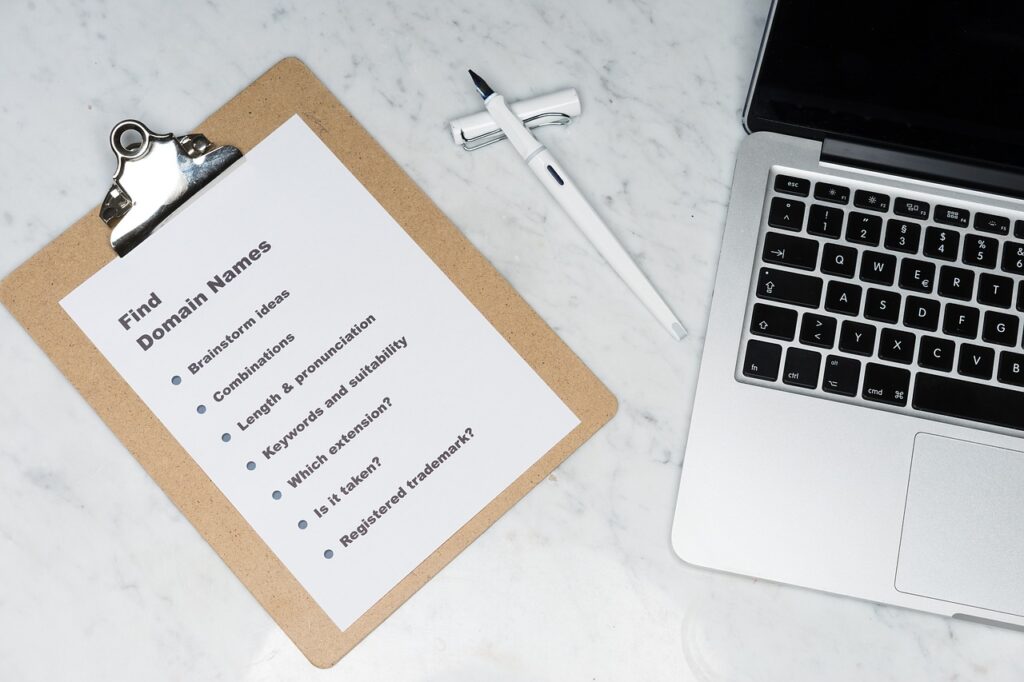
Setting Up Domain Redirect
Domain redirect is a useful feature that allows you to forward visitors from one domain to another. This can be beneficial if you have multiple domain names and want to consolidate the traffic to a single website.
To set up domain redirect, access your domain control panel and look for the option to manage domain settings or redirects. You will need to specify the source domain and the target domain for the redirect.
Make sure to choose the appropriate redirect type, such as a 301 redirect for permanent redirects or a 302 redirect for temporary redirects. Save the changes, and visitors who enter the source domain will be automatically redirected to the target domain.
Waiting for Propagation
After making changes to your domain’s settings, you will need to wait for DNS propagation to take place. DNS propagation refers to the time it takes for the updated DNS records to be propagated throughout the internet.
During this period, some visitors may still see the old version of your website, while others will see the updated version. This discrepancy occurs because different internet service providers and systems may update their DNS records at different times.
To check the DNS propagation status, you can use online tools or websites that provide real-time information. Simply enter your domain name, and the tool will show you the current status of the DNS propagation.
It is important to note that DNS propagation can take anywhere from a few minutes to 48 hours or more. Be patient and allow enough time for full propagation before expecting consistent results.

Conclusion
Pointing your domain name to your web hosting account is a crucial step in getting your website up and running. By following the steps outlined in this article, you can confidently choose a web hosting provider, register your domain name, obtain the necessary nameserver information, update DNS records, and successfully point your domain to your web hosting account. Remember to conduct thorough research, compare features and pricing, and seek assistance when needed. With the right approach and a little patience, you’ll be on your way to establishing a strong online presence. Happy hosting!