Have you ever wondered about the new Gutenberg editor and how it sets itself apart from the classic editor? Well, prepare to be amazed as we dive into the world of Gutenberg and uncover all the exciting features that make it a game-changer. From its user-friendly interface to its advanced block-based editing system, the Gutenberg editor takes content creation to a whole new level, transforming the way we design and publish on WordPress. So, get ready to unleash your creativity and explore the fascinating world of the Gutenberg editor! The Gutenberg Editor is a block-based editing tool that revolutionizes the way you create and edit content on your website. Introduced in WordPress 5.0, the Gutenberg Editor replaces the Classic Editor with a more intuitive and flexible interface. In this article, we will explore the key features of the Gutenberg Editor, compare it to the Classic Editor, discuss the process of transitioning to Gutenberg, and highlight the numerous benefits of using this cutting-edge editing tool.
How to Make Money with YouTube
Create an empire of automated video websites for multiple streams of income
Features of the Gutenberg Editor
Block-based editing
At the core of the Gutenberg Editor is its block-based editing approach. Instead of dealing with a single block of text, Gutenberg breaks down your content into smaller, individual blocks. Whether it’s a paragraph, heading, image, gallery, or any other content element, each can be treated as a separate block. This allows you to effortlessly arrange and rearrange your content by simply dragging and dropping the blocks.
Rich content blocks
Gutenberg comes with a wide range of pre-designed content blocks, offering an extensive collection of options to create engaging and visually appealing web pages. From text blocks with different formatting options to image and video blocks with adjustable settings, Gutenberg provides the tools for you to express your creativity without any coding knowledge.
Live editing experience
One of the standout features of the Gutenberg Editor is its live editing experience. While the Classic Editor required you to rely on the preview function to see how your content would appear on the website, Gutenberg allows you to make changes in real-time. As you edit each block, the changes are immediately reflected on the screen, giving you a better understanding of how your content will look once published.
Customizable block library
Gutenberg offers a customizable block library that enables you to organize your content blocks for quick and easy access. You can create your own custom block categories and even save frequently used blocks as reusable templates. This allows you to streamline your editing process and maintain a consistent design throughout your website.
Drag-and-drop functionality
With Gutenberg, designing your web pages becomes a seamless experience thanks to its drag-and-drop functionality. Each block can be easily moved by clicking and dragging it to the desired location within your content. This intuitive interface eliminates the need for complex coding or third-party page builders, empowering you to take control of your website’s layout without any hassle.
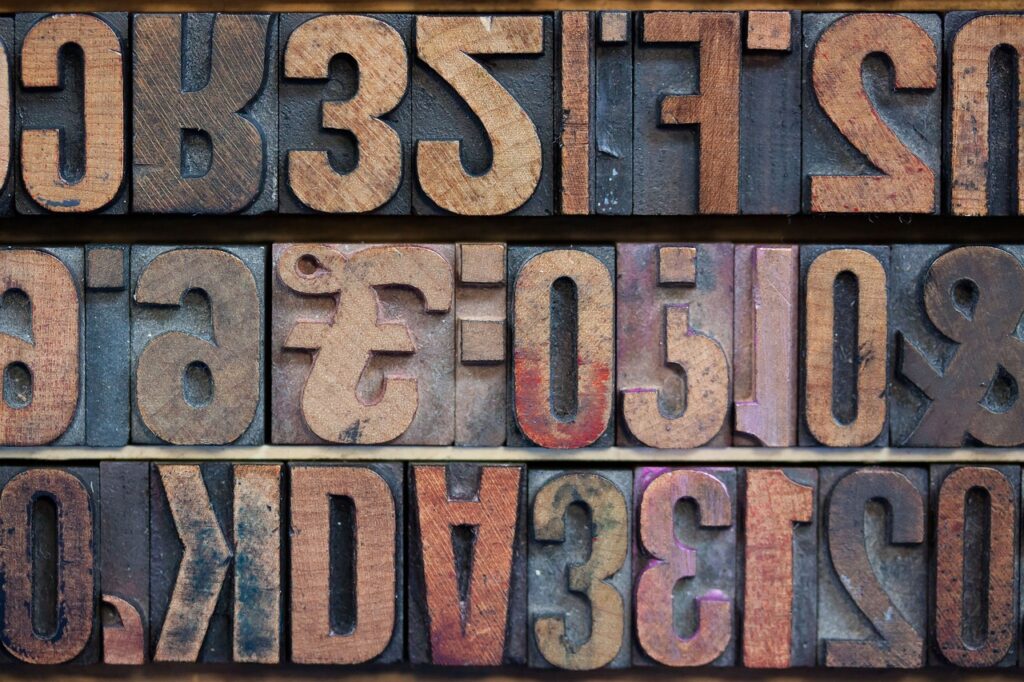
Comparison to the Classic Editor
Block-based vs. Classic Editor
The classic editor followed a linear approach, where entire documents were treated as one large block. This made it challenging to navigate and make changes to specific sections of the content. Gutenberg, on the other hand, breaks the content down into manageable blocks, making it easier to work with individual elements and maintain a structured layout.
Ease of use
The Gutenberg Editor significantly improves the user-friendliness of the editing process. Its intuitive block-based interface simplifies content creation, allowing you to focus on organizing your ideas rather than getting lost in complex formatting options. The learning curve is minimal, making it accessible to users of all skill levels.
Flexibility and design options
Gutenberg offers a wide array of design options, with its extensive collection of content blocks and customization features. Whether you want to add a quote, a table, or a call-to-action section, Gutenberg’s diverse blocks provide ample flexibility to design your web pages according to your unique vision. This level of customization was limited in the Classic Editor, requiring users to have advanced coding skills or rely on additional plugins.
Improved content layout
Gutenberg’s block-based editing approach enables you to create visually appealing and well-organized content layouts effortlessly. You can easily adjust the placement, size, and alignment of each block, resulting in a more visually engaging and structurally coherent web page. The Classic Editor lacked these advanced layout options, often forcing users to compromise on design.
Enhanced media handling
Adding multimedia elements to your content is a breeze with Gutenberg. You can seamlessly integrate images, videos, audio files, and other media types by simply adding the corresponding block. Gutenberg’s media handling capabilities are greatly improved compared to the Classic Editor, making it more convenient to create captivating and immersive web pages.

Transitioning from the Classic Editor to Gutenberg
Installation and activation
To begin using the Gutenberg Editor, you need to install and activate the Gutenberg plugin. If you’re using WordPress 5.0 or later, Gutenberg is already included by default. However, if you’re using an older version, you can install the Gutenberg plugin from the official WordPress plugin repository. Once activated, the Gutenberg Editor will replace the Classic Editor as the default editing tool.
Content migration
Migrating your existing content from the Classic Editor to Gutenberg is a seamless process. Gutenberg automatically converts the content into individual blocks, preserving the structure and layout of your original content. However, it’s important to review your content after the migration to ensure that all elements are properly converted and arranged.
Styling and customization
With the transition to Gutenberg, you might need to make some adjustments to maintain the same styling and customization features as your previous content. Gutenberg offers a range of tools and settings to replicate the design of your Classic Editor content. Although some features may require additional CSS coding or custom blocks, Gutenberg’s flexibility ensures that you can achieve the desired visual aesthetics.
Plugin compatibility
Gutenberg is designed to be fully compatible with most WordPress plugins. However, due to the significant changes in the editing process, some older plugins may not function properly or may require updates to adapt to the new editor. Before making the transition, it’s crucial to check the compatibility of the plugins you rely on to ensure a smooth experience with Gutenberg.
User feedback and support
As with any major transition, adjusting to the Gutenberg Editor might take some time. Thankfully, the WordPress community is incredibly supportive and actively engaged in providing assistance. If you encounter any difficulties or have questions while using Gutenberg, there are numerous resources available, including online forums, tutorials, and official WordPress documentation. Additionally, providing feedback on your experience with Gutenberg helps improve the editor and shape its future development.

Benefits of Gutenberg Editor
Efficient content creation
Gutenberg’s block-based editing allows you to create and organize content more efficiently. The intuitive interface makes it quick and simple to add, edit, and rearrange content blocks, streamlining the entire writing process. With Gutenberg, you can focus on producing high-quality content without distractions.
Streamlined editing process
Gutenberg’s live editing experience eliminates the need for constant previewing. You can make changes to individual blocks and instantly see the impact on your content. This real-time editing capability saves time and enhances productivity, giving you more control over the final appearance of your web pages.
Improved multimedia handling
Gutenberg’s enhanced media handling capabilities empower you to create multimedia-rich content seamlessly. You can effortlessly embed images, videos, and other multimedia elements into your content, enhancing its visual appeal and engagement. The improved multimedia support ensures that your website delivers a captivating user experience.
Simplified layout customization
Gutenberg’s drag-and-drop functionality and customizable block library make it exceptionally easy to customize your layout. You can experiment with different block combinations, adjust their settings, and rearrange them until you achieve your desired design. This flexibility allows you to create aesthetically pleasing and unique layouts without any coding knowledge.
Better user experience
Gutenberg’s user-centric design and intuitive interface greatly enhance the overall user experience. The simplified editing process and improved functionality make it more enjoyable to create and manage content. Whether you’re a seasoned developer or a beginner, Gutenberg ensures a smooth and delightful editing experience for everyone.
In conclusion, the Gutenberg Editor is a game-changer in the world of content creation and editing. Its block-based editing approach, rich content blocks, intuitive interface, and streamlined functionality provide a significant improvement over the Classic Editor. The transition from the Classic Editor to Gutenberg is seamless, offering enhanced styling and customization options, improved content layout, and better media handling. Embracing Gutenberg brings numerous benefits, including efficient content creation, a streamlined editing process, improved multimedia handling, simplified layout customization, and an overall better user experience. So why not give Gutenberg a try and witness the transformation it can bring to your website? The possibilities are endless!







